The most reliable way to measure office utilization
Forgotten a booking, missed a check-in, changed a desk? All this leads to incomplete office utilization data in everyday life.
desk.ly Connect closes this gap by automating workplace bookings & check-ins.
-1.gif?width=300&name=Kopie%20von%20Ger%C3%A4t%20verbinden%20...%20(3)-1.gif)
Over 1,000 companies worldwide rely on desk.ly




















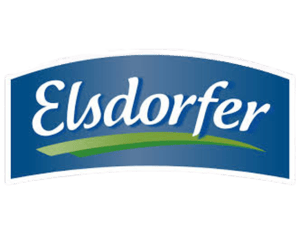

Bookings only represent part of the office use
Companies need meaningful usage data in order to make informed decisions about office space. Relying solely on employee bookings results in incomplete data, as not everyone always uses the booking reliably. Some never book because they have a fixed space, but don't use it every day. This leads to incomplete data and often incorrect deductions.
.png?width=300&name=Headergrafiken_54%20(21).png)
Every use is recorded
.png?width=300&name=Headergrafiken_54%20(19).png)

.png?width=300&name=Headergrafiken_54%20(22).png)
Captures everything for maximum clarity
The automation gives you an up to 100% accurate data picture of your office utilization. Booking shuffles, forgotten check-ins, spontaneous seat changes - desk.ly Connect simply doesn't miss a thing. You can see all the data in clear analytics dashboards and utilization heatmaps in your admin area.
.png?width=300&name=Headergrafiken_54%20(15).png)
Everything recorded for maximum data precision
You receive an up to 100% accurate data picture of your office utilization. Booking shuffles, forgotten check-ins, spontaneous seat changes - desk.ly Connect simply doesn't miss a thing.
Discover the difference in a before-and-after comparison:

%20(7).png?width=300&name=desk.ly%20Connect%20(2000%20x%201000%20px)%20(7).png)
Every use recorded precisely
desk.ly Connect automaticallybooks free seats when employees connect their laptop to a docking station or monitor on site. This offers many advantages: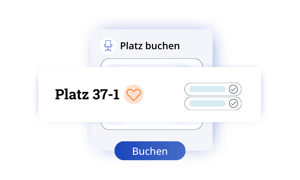
Booking in just two clicks
desk.ly analyzes your booking behavior and suggests jobs based on it.
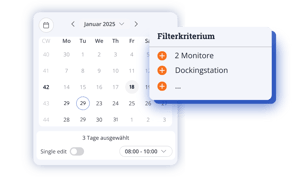
Finding the right place
Store characteristics and always find the right job with the filter function.
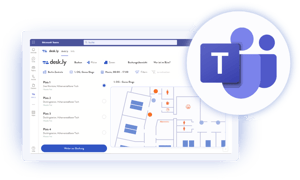
Book directly in Microsoft Teams
Book your desired place directly in MS Teams and synchronize your booking with Outlook.
No expensive hardware, no lengthy setup
desk.ly Connect automates check-in or automaticallybooks free seats when employees connect their laptop to a docking station or monitor on site. This offers many advantages:Unlike WLAN-based solutions, desk.ly Connect not only records whether someone is in the office, but also where they are sitting.
desk.ly Connect uses software sensor technology in conjunction with your existing equipment - no need to invest in new hardware or inconvenient maintenance.
Employees can forget about booking or checking in a seat - desk.ly Connect recognizes every use without any manual effort.
desk.ly Connect is designed to support, not control. Detection is therefore purely client-side and of course GDPR-compliant.
Thanks to the absence of expensive hardware, desk.ly Connect is ready for use in a short time and requires no inconvenient maintenance.
Success stories with desk.ly

Strong growth and seasonal fluctuations meant that the office was bursting at the seams - until OMR desk.ly came along.
![]()
When the previous solution reached its limits, the decision was made to use desk.ly. These advantages convinced the municipal utilities.


In this way, PPI maintains the focus on exchange and collaboration for 800 employees despite mobile working.


Reduced from 7,500 to 4,000 square meters: Thanks to the booking data in desk.ly, it was possible to evaluate the actual space requirements.
![]()

In this way, the IT system house gives its employees flexibility without losing cohesion.

Frequently asked questions & answers
A workstation booking system is a software solution that can be used to flexibly book and manage workstations, parking spaces or other resources in the company. Instead of a fixed allocation - as we know it from traditional office concepts - this system enables desk sharing. Employees can decide for themselves when and where they want to work in the office. This ensures greater flexibility, better space utilization and supports hybrid working models.
The successful implementation of a workplace booking system requires a digital tool such as desk.ly, which displays the office space visually and enables the central management of all resources. In addition to workstations, this also includes meeting rooms and parking spaces. Employees can book these resources independently - an important prerequisite for functioning desk sharing and flexible workplace models.
You can test desk.ly with up to 15 users free of charge for as long as you like. All functions of the desk.ly Enterprise package are available to you.
More about this on ourpricing page →
The desk.ly workplace booking system is very easy to use and can be used immediately without any training. At any time and with any device.
We provide over 25 integrations and are constantly working on further integrations. For example, you can connect desk.ly with Azure AD, Google Workspace or typical HR systems such as Personio and Workday in just a few clicks.
A desk sharing workstation, also known as a shared desk or hot desk, is not just assigned to one permanent employee. The flexible workstation is available to every employee in the company and can be booked via desk sharing software.
The security of your data is important to us: desk.ly is hosted on German servers and meets all European data protection requirements. You are also welcome to request our current order agreement contract (AVV) from us.
