The future of
hybrid work

Over a 1,000 companies worldwide trust in desk.ly

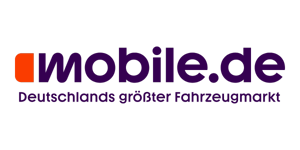



















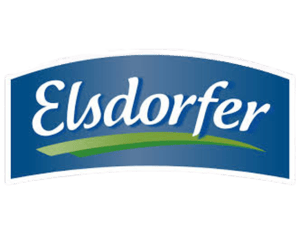

.png?width=300&name=wago-logo%20(2).png)


.png?width=300&name=logo-amnesty-weiss%20(1).png)

The future of
hybrid work
Über 1.000 Unternehmen weltweit vertrauen auf desk.ly





















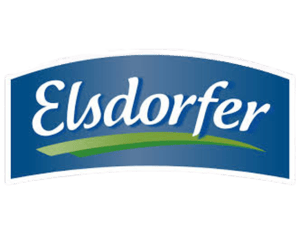

Fast and easy booking
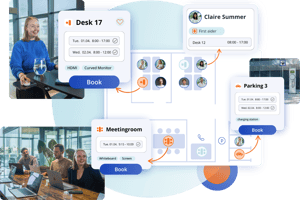
Book a meeting room, order catering and synchronise your reservation with your Outlook or Google calendar.
Book parking spaces in advance and arrive stress-free with convenient reservation and number plate recognition.
Fast and easy booking
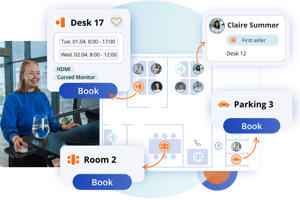
Book a meeting room, order catering and synchronise your reservation with your Outlook or Google calendar.
Book parking spaces in advance and arrive stress-free with convenient reservation and number plate recognition.
Much more than just a booking software

desk.ly Connect automates bookings and check-ins to provide you with best-in-class utilization data on the market – without additional hardware.

Book workstations, meeting rooms or parking spaces for your guests and make the best possible preparations for their visit to your office.

Visualize attendance via digital room plans on your screens and encourage spontaneous meetings.
.png?width=300&name=Header_1000x800%20(28).png)
Use booking data to analyse office occupancy and utilisation and identify opportunities for optimisation.
.png?width=300&name=Header_1000x800%20(27).png)
Map complex organisational structures with user groups, booking rules, automations and much more.

Seamless integrations provide maximum convenience for bookings and effortless administration.
.png?width=300&name=Header_1000x800%20(41).png)
Maximum data security. GDPR-compliant and ISO 27001 certified - developed and hosted in Germany.
.png?width=300&name=Header_1000x800%20(26).png)
Book from anywhere, at any time. desk.ly offers a mobile app for iOS and Android, and is fully functional in mobile browsers.
.png?width=300&name=Headergrafiken_54%20(61).png)
Get a clearer picture of how desk.ly can help you save real estate and operating costs.

The future of
hybrid work
Über 1.000 Unternehmen weltweit vertrauen auf desk.ly





















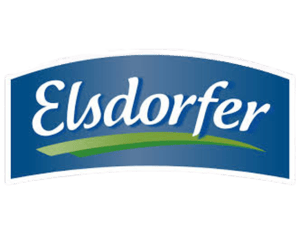

Success stories with desk.ly














