What is the advanced user management and how can I activate it?
Activate the permissions in the desk sharing tool and allow selected users to access specific locations for example.
With the advanced user management, it is now possible for users to be assigned to a subcontractor, a department and several teams in order to obtain access rights to locations, floors, areas and spaces. In this way, selected staff members have the possibility to book certain spaces.
You can activate or deactivate the authorisation function in the system settings.
You can find detailed instructions on the function here ➜
This is how it looks like:
1. Go to the system settings in the admin area.
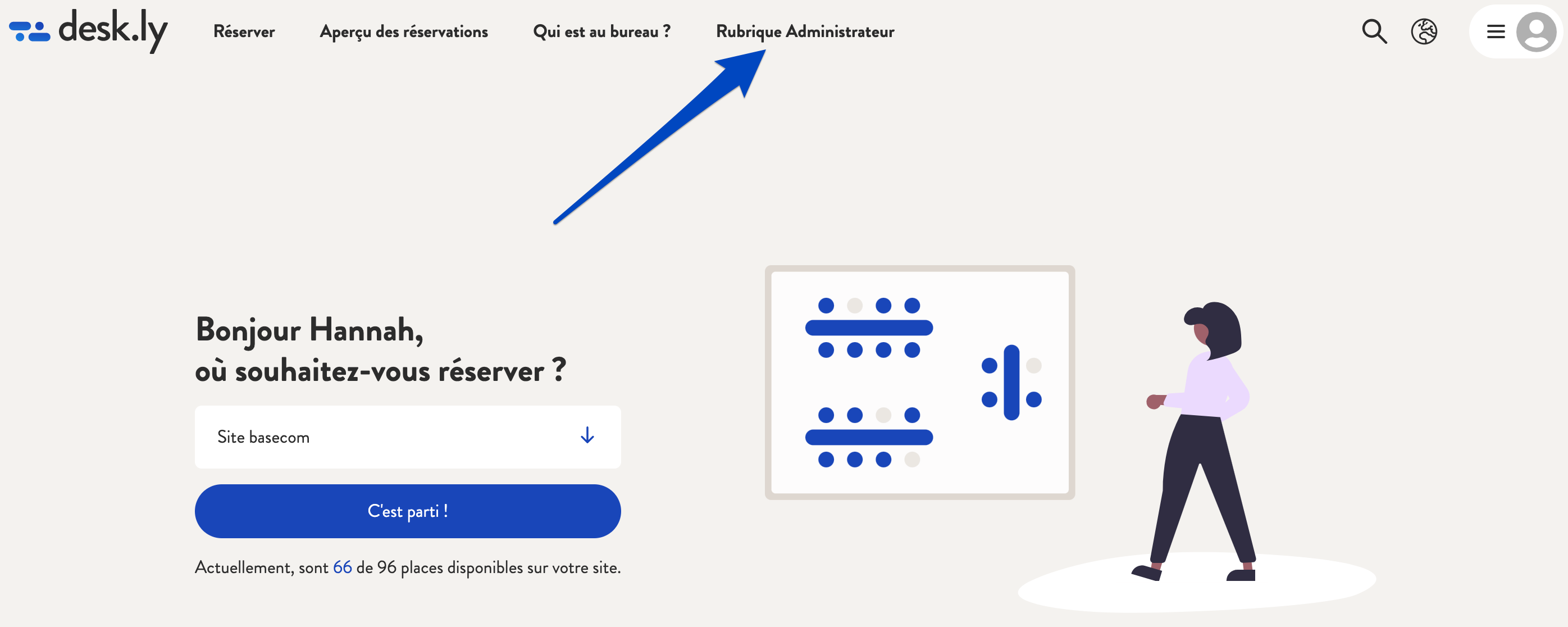
2. Activate the feature under further settings.
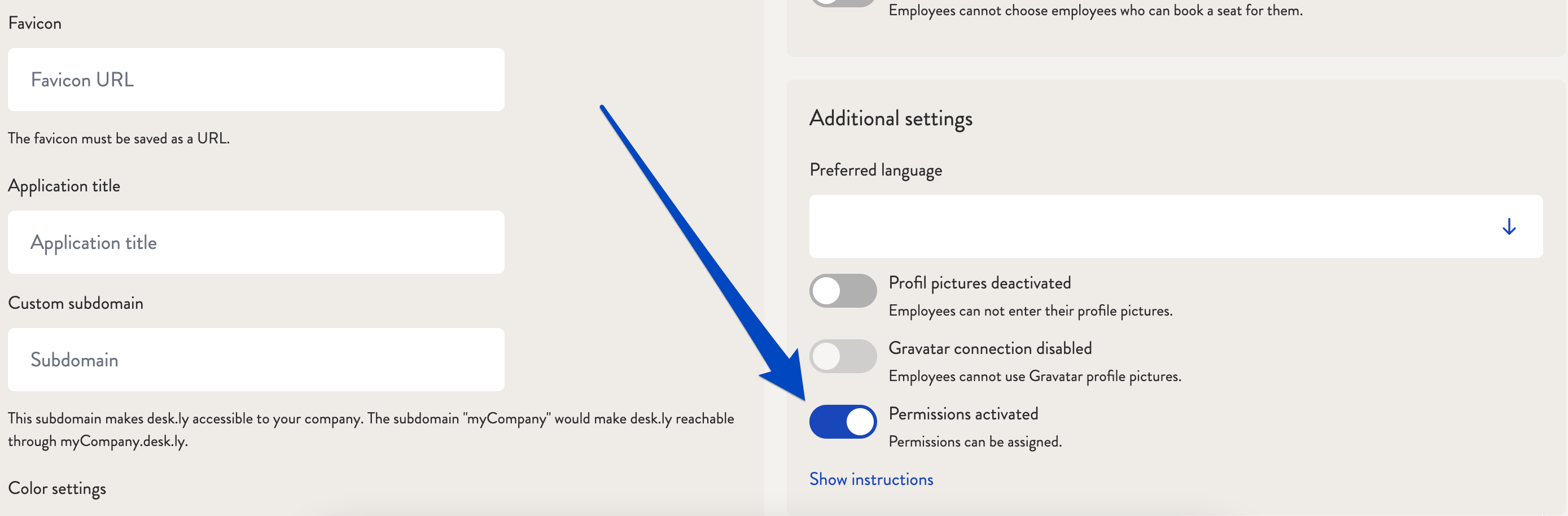
3. Then save your changes.
-png-1.png)