How do I register as a user with desk.ly?
Users can be added by the admin or create their own accounts.
Every employee can register independently with desk.ly. On our website you will find the button "Register for free" in the upper right corner. Click on it to get to an overview where you can choose whether you would like to create a company or an employee account. Click on "Set up an employee account " or click here. Now fill out the form and complete the registration. Afterwards, you will receive an email from desk.ly and have access to the company to book places there.
This is how it looks like:
1. Go to our website and click on "Test for free".
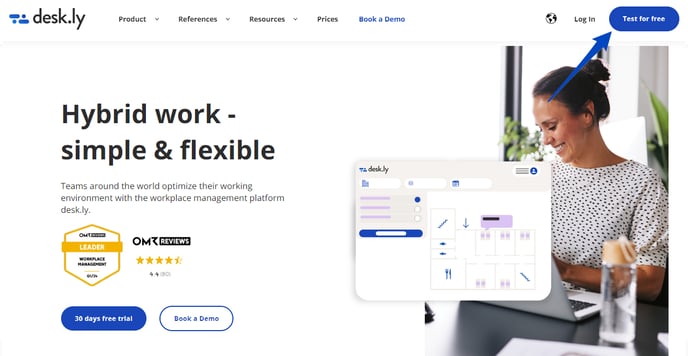
2. Select "Create an employee account now" here.
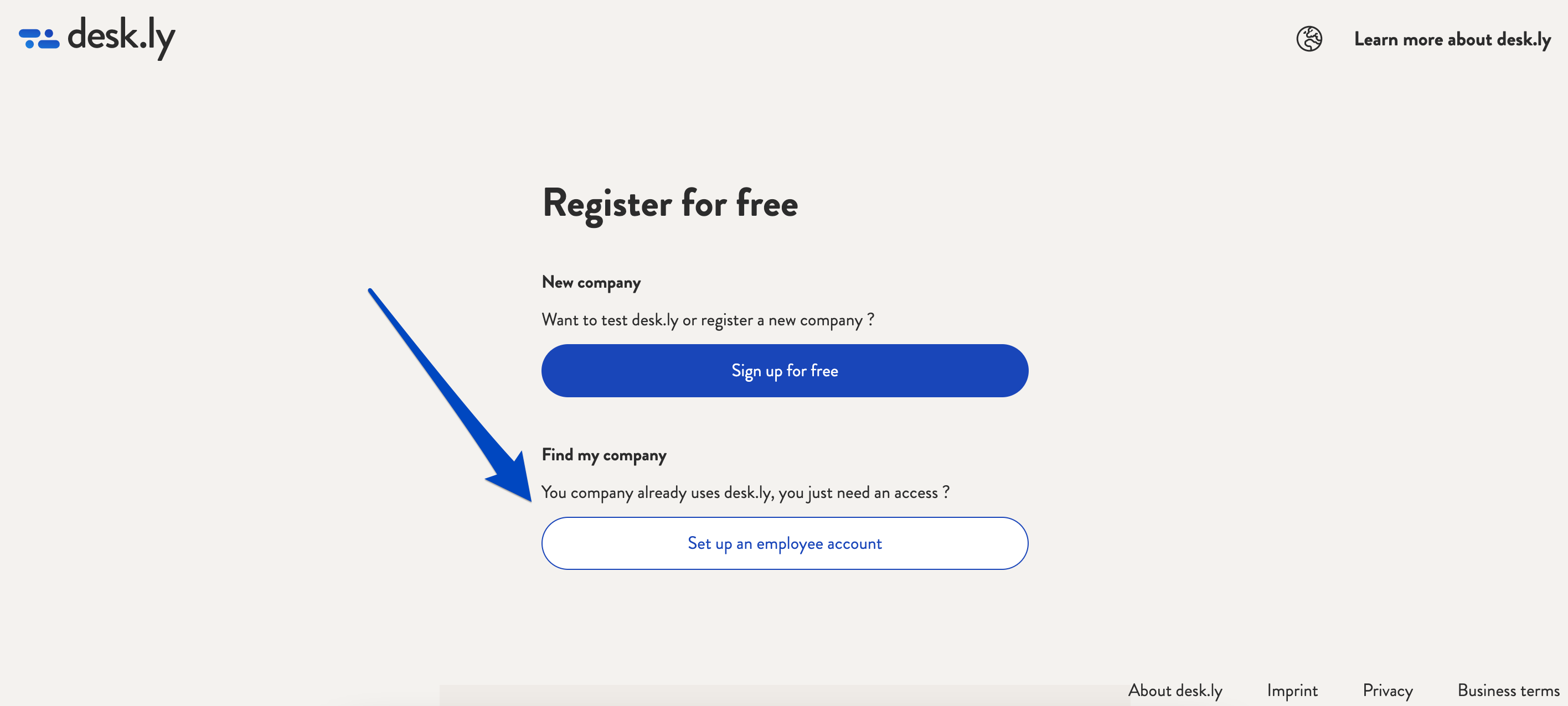
3. Fill in all the fields and complete your registration. You will then receive an welcome email from desk.ly.
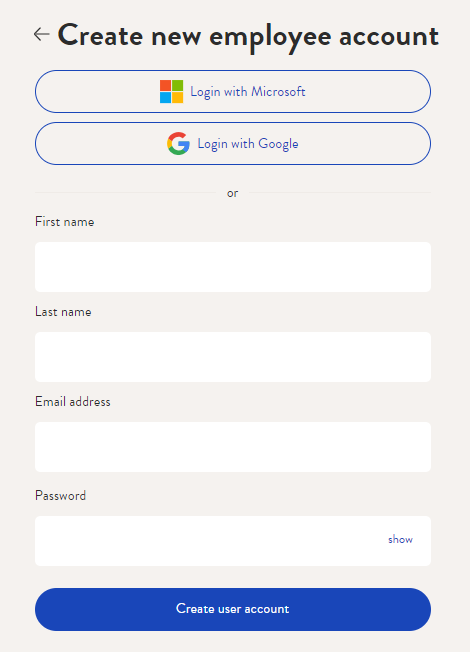
Do you have any further questions?
Our support team is available to assist you via email at support@desk.ly, as well as by our live chat and/or phone at +49 541 9625 9040, from Monday to Friday from 9am to 4pm. You can also contact our support team through the Help Center by clicking on the "Contact Support" button located at the top right corner. We are always glad to help!