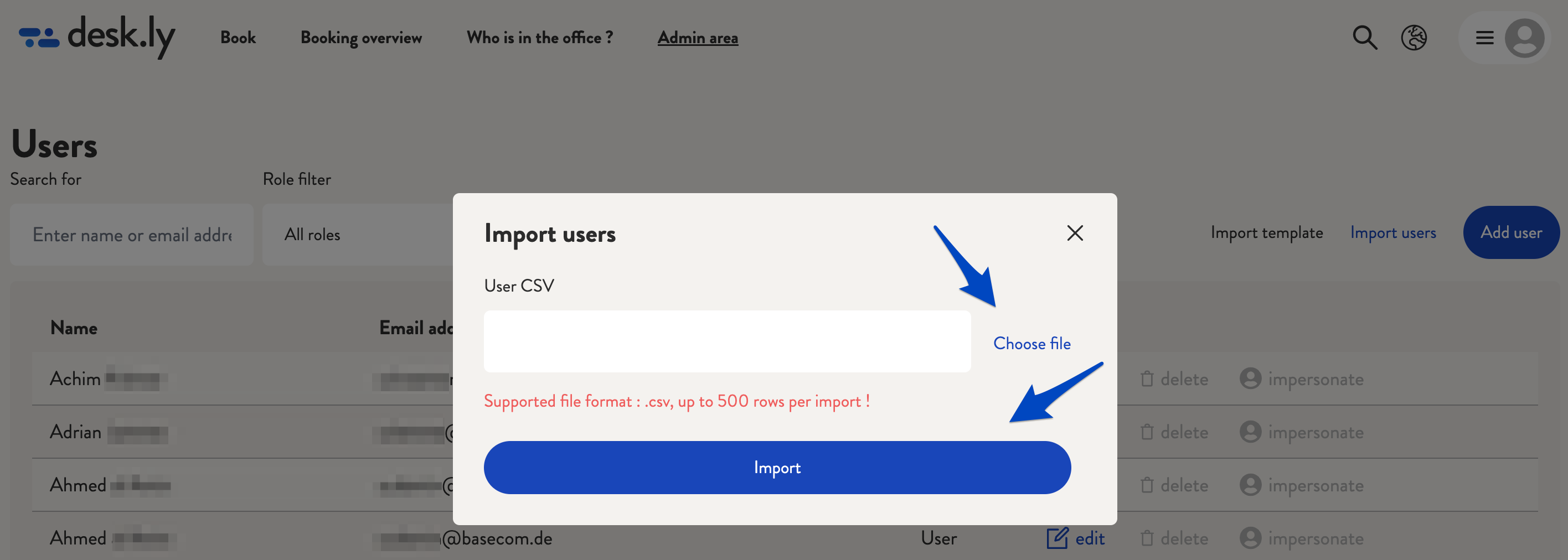How can I add users?
In our desk sharing tool you can quickly and easily add new users.
In the user administration, which can be reached under the admin area and the sub-item "Users", new users can be added manually. To do so, you can create a person directly or upload a bulk import. We also provide you with an import template in which you can edit existing users and add new ones.
Note: Every employee can create an account at desk.ly. All that is needed is the email address, which is used to add the person to the appropriate company. Relevant for this are the correct domains, which must be maintained.
This is how it looks like:
1. Open "Users" under the admin area.
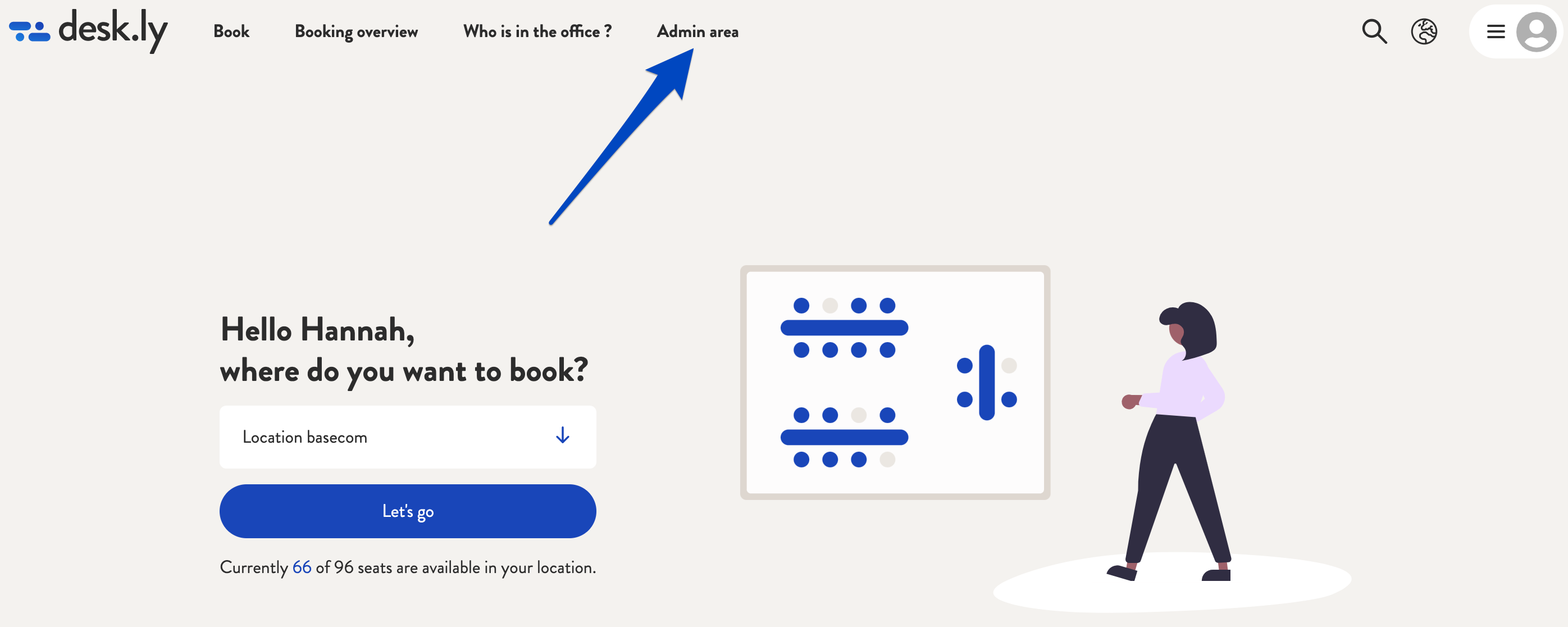
2. Click on "Add User" to add a person.
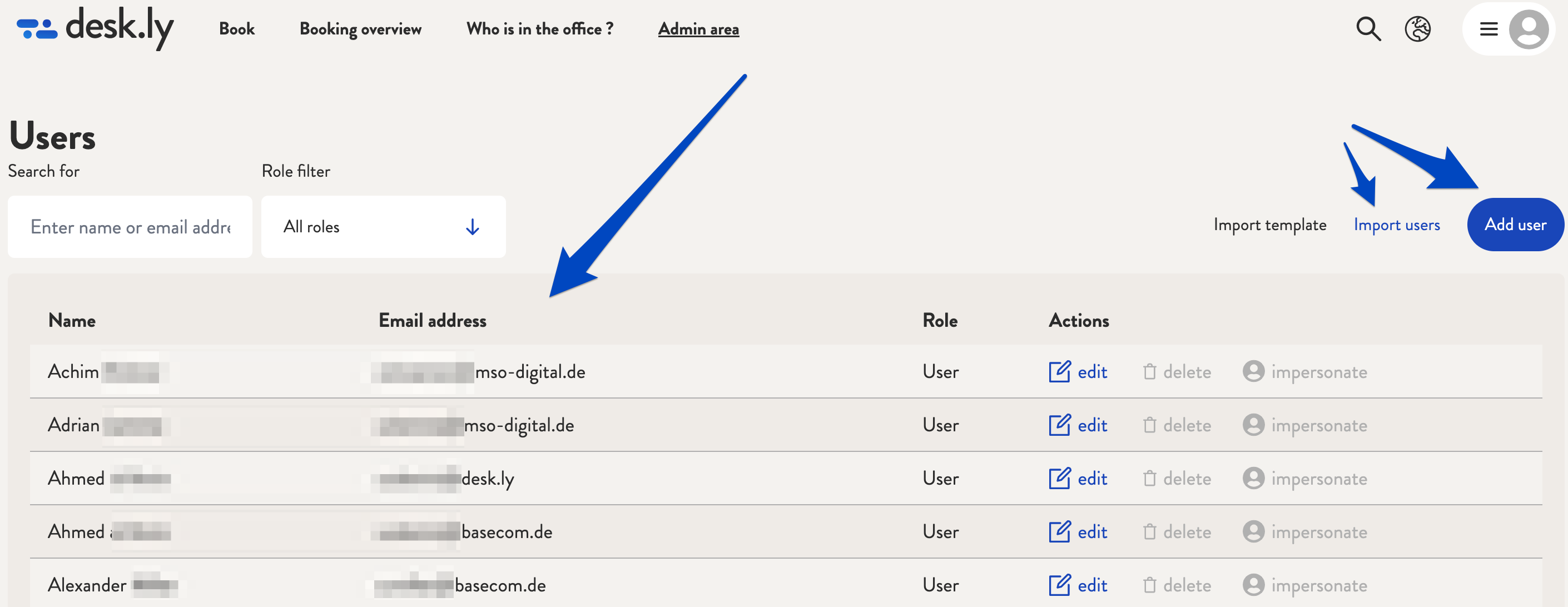
3. Enter all the necessary information and click save.
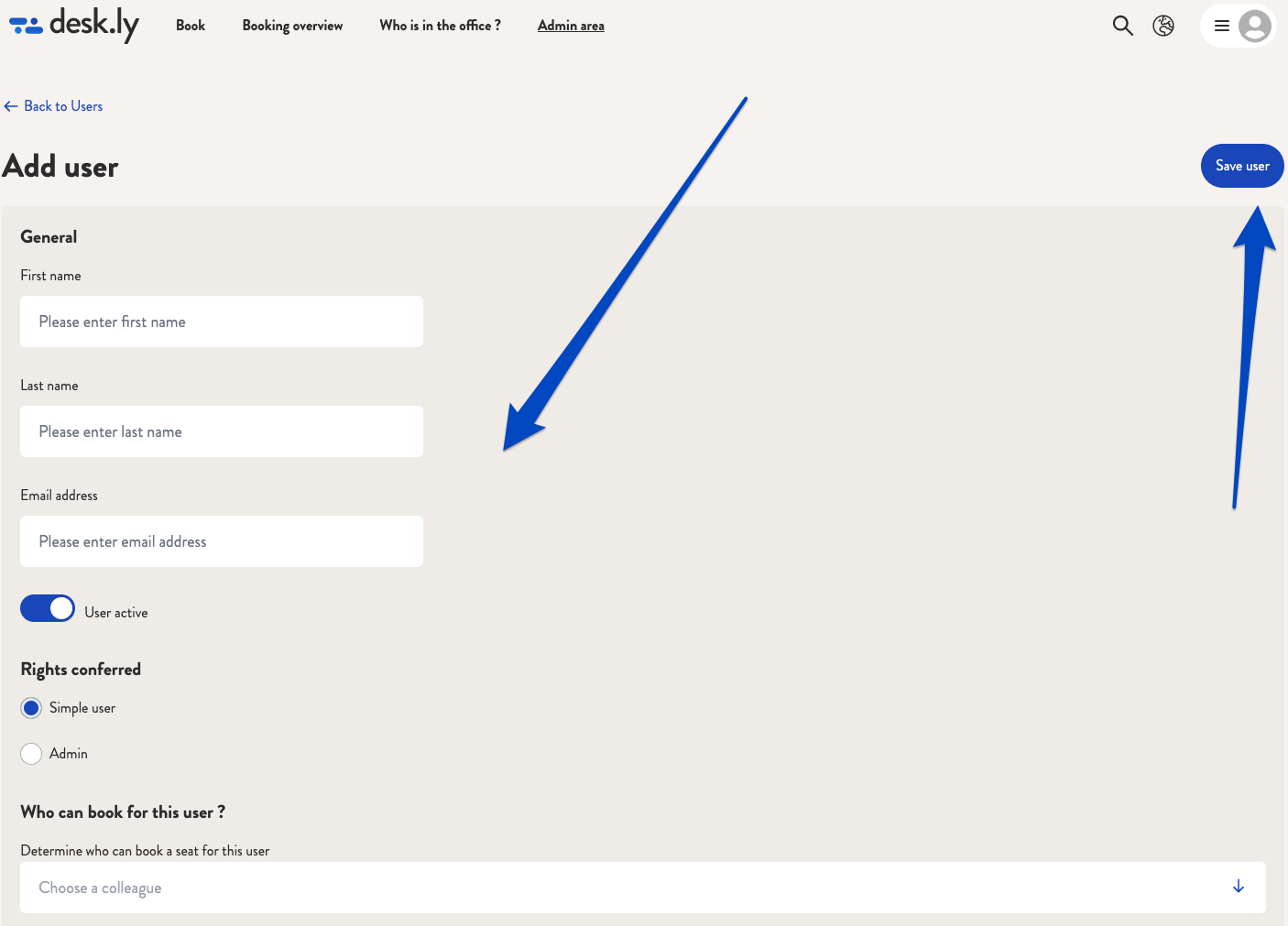
4. For a bulk import, use the "Import Users" button and follow the instructions in the pop-up.