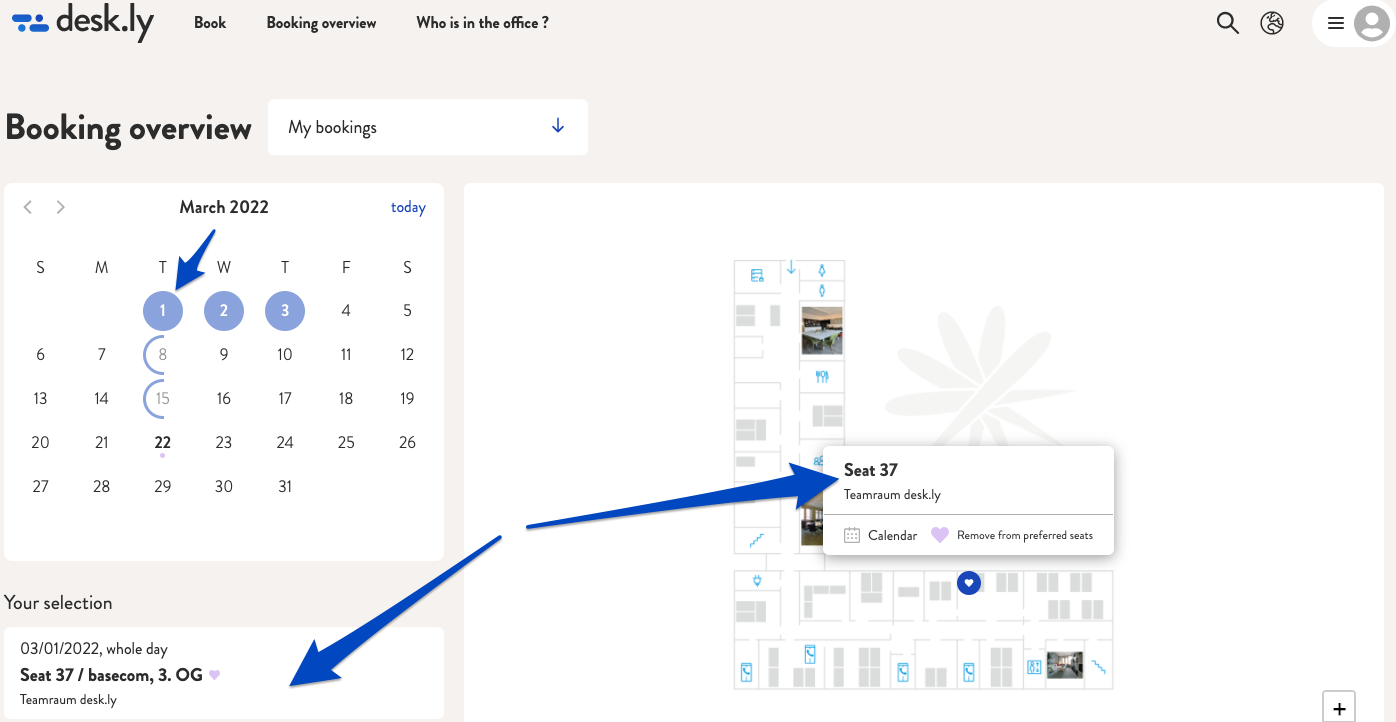Where can I check my bookings?
In our desk sharing tool you can easily book places and check all your bookings at any time.
In the menu bar you will find the button "Booking overview". If you click on it, you can view all your bookings in a calendar. If you click on a day in this calendar, you will receive further information about your selection. Here you will not only see the day, but also the duration, your booked place as well as the location and the area. In addition, you can exactly see where your place is on this day. It's shown on the map for you.
This is how it looks like:
1. Click on "Booking overview".
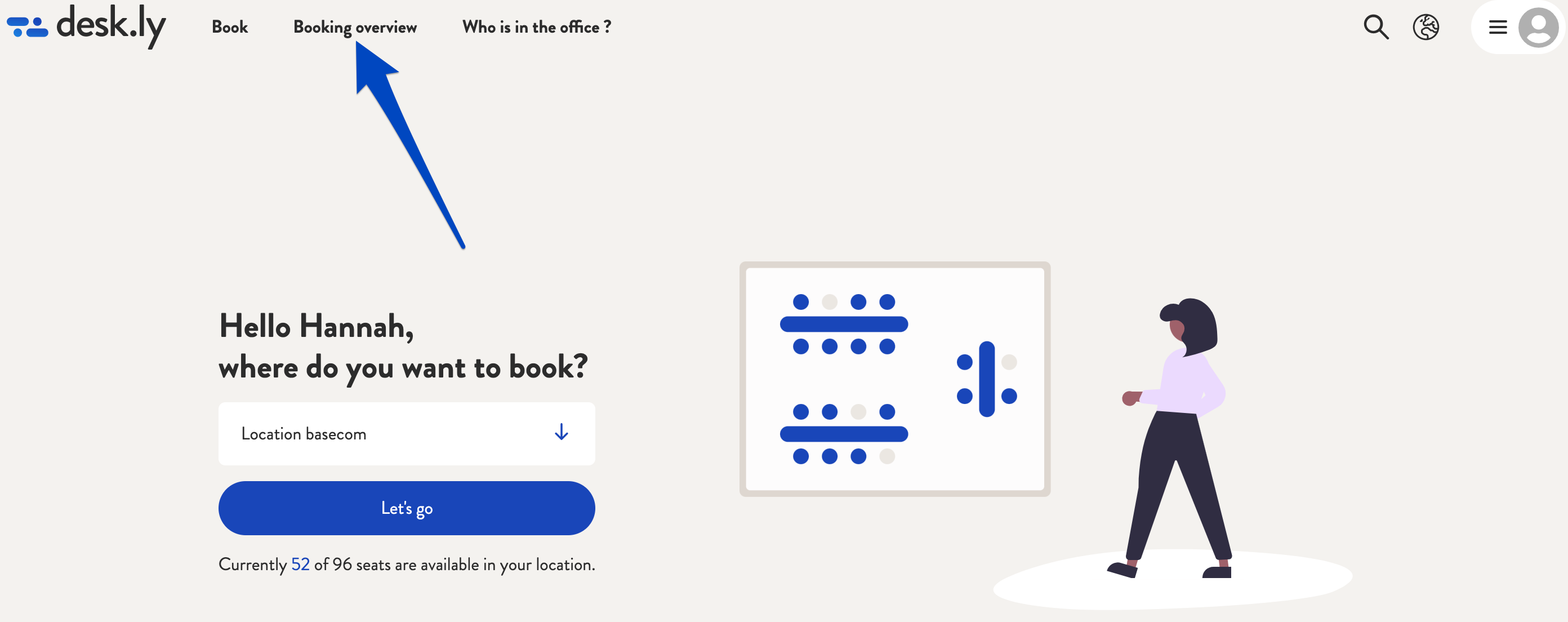
2. Here you can see your bookings for the current month in the calendar.
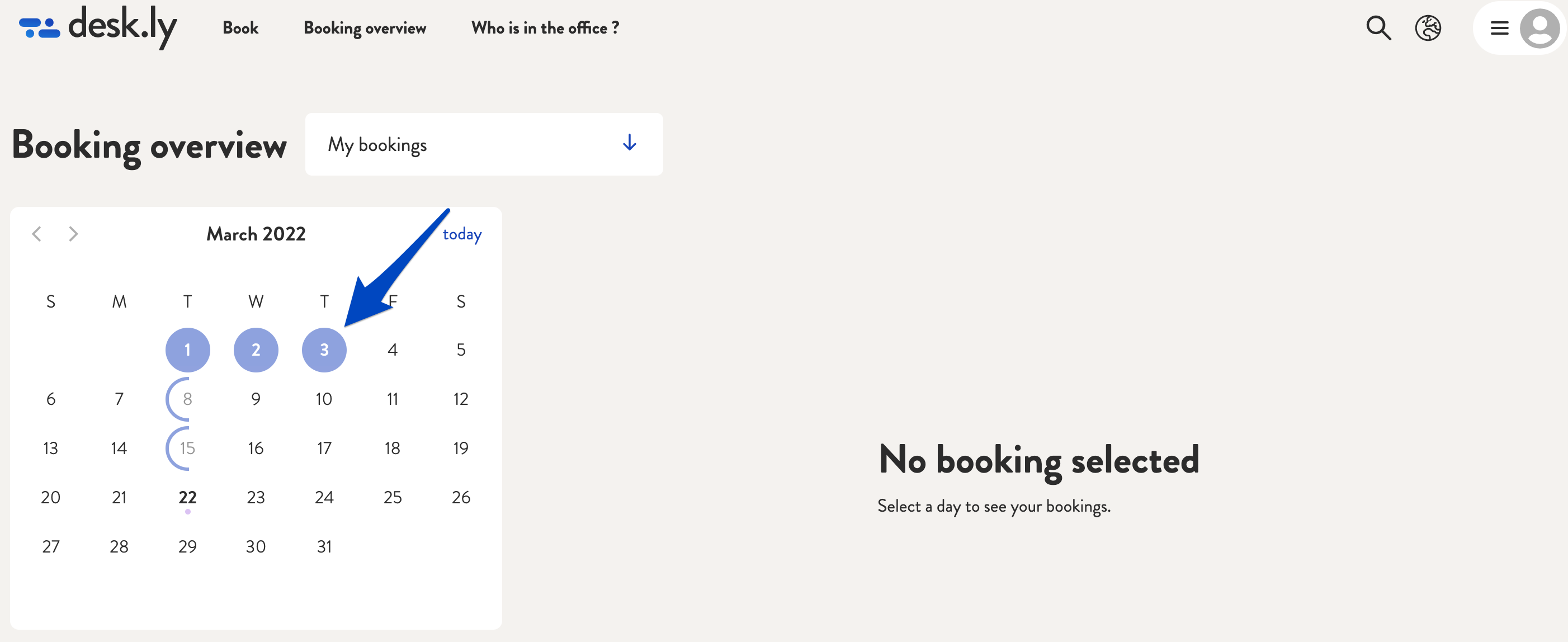
3. If you select a day, you will receive further information about your booking.