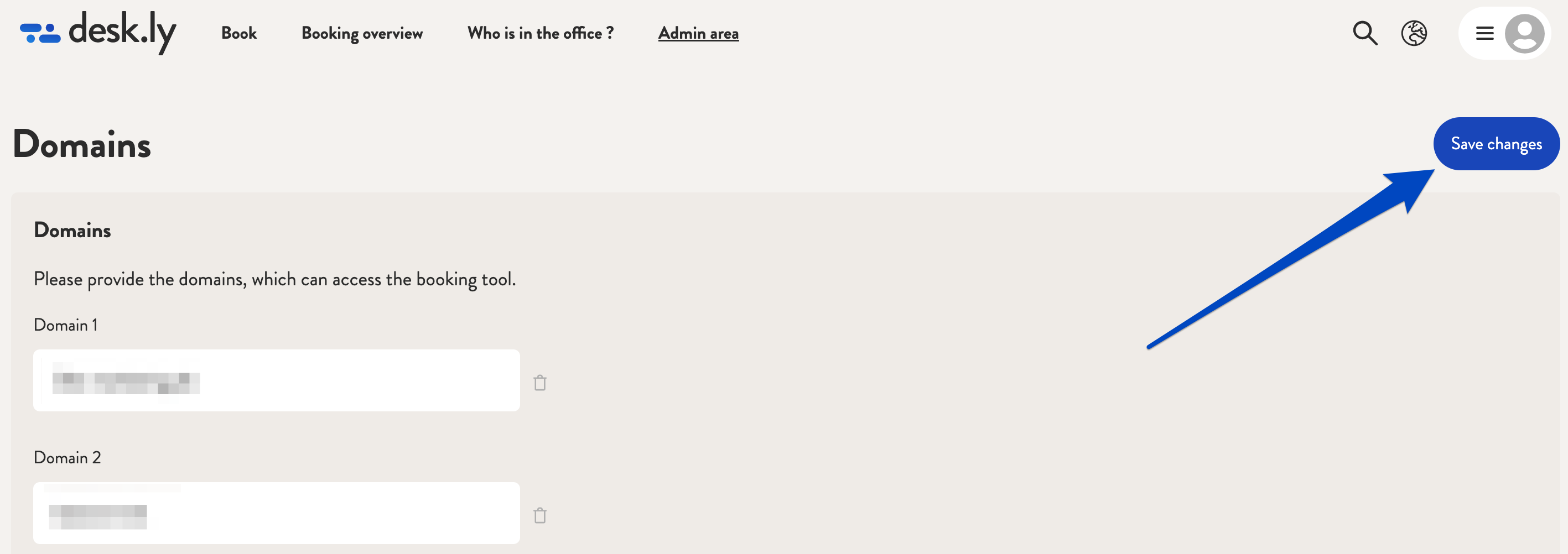How do I subsequently create a new domain?
Additional domains can be added in the desk sharing tool after registration.
Open the admin area and click on "Domains" in the drop-down menu. You will now see an overview of all the domains you have already created. At the bottom left you will find the button "Add new domain". Click on it and add your domain. Afterwards you have to save your changes.
This is how it looks like:
1. Open the item "Domains" in the admin area.
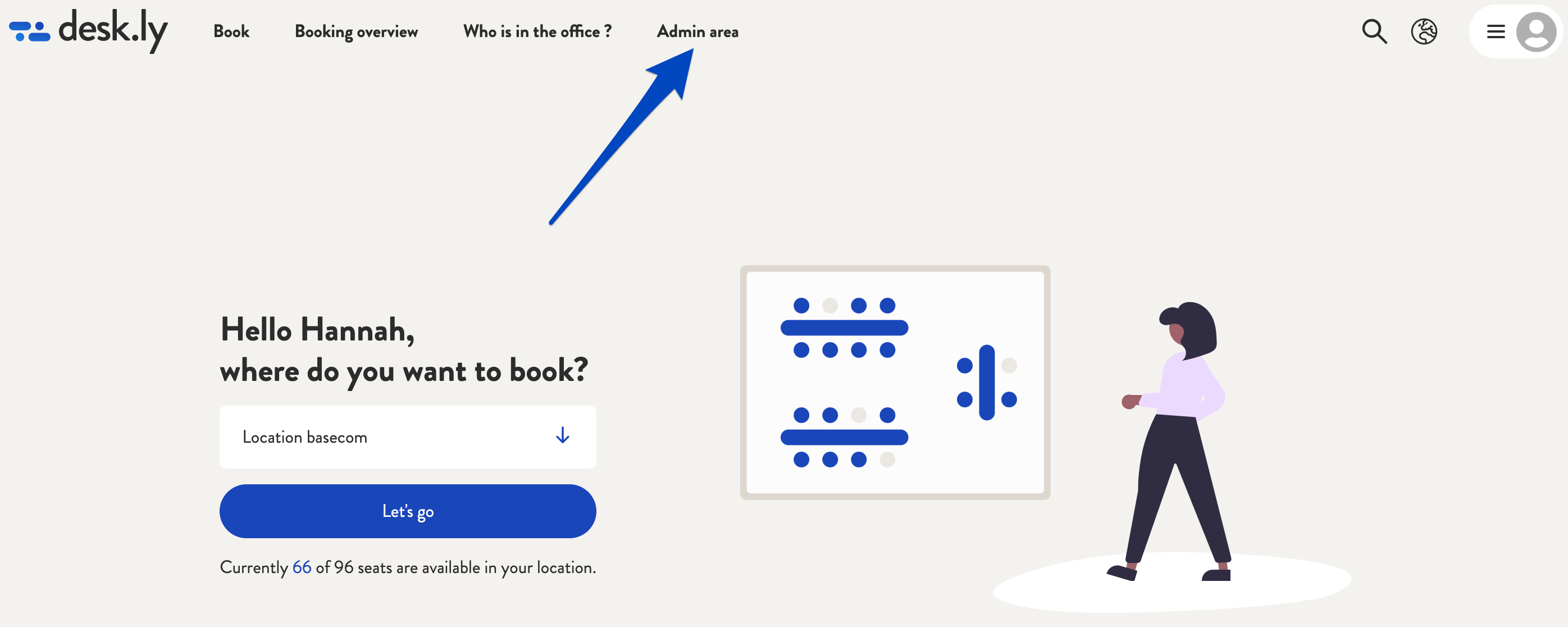
2. Then click on "Add new domain" and enter a new domain in the field that opens.
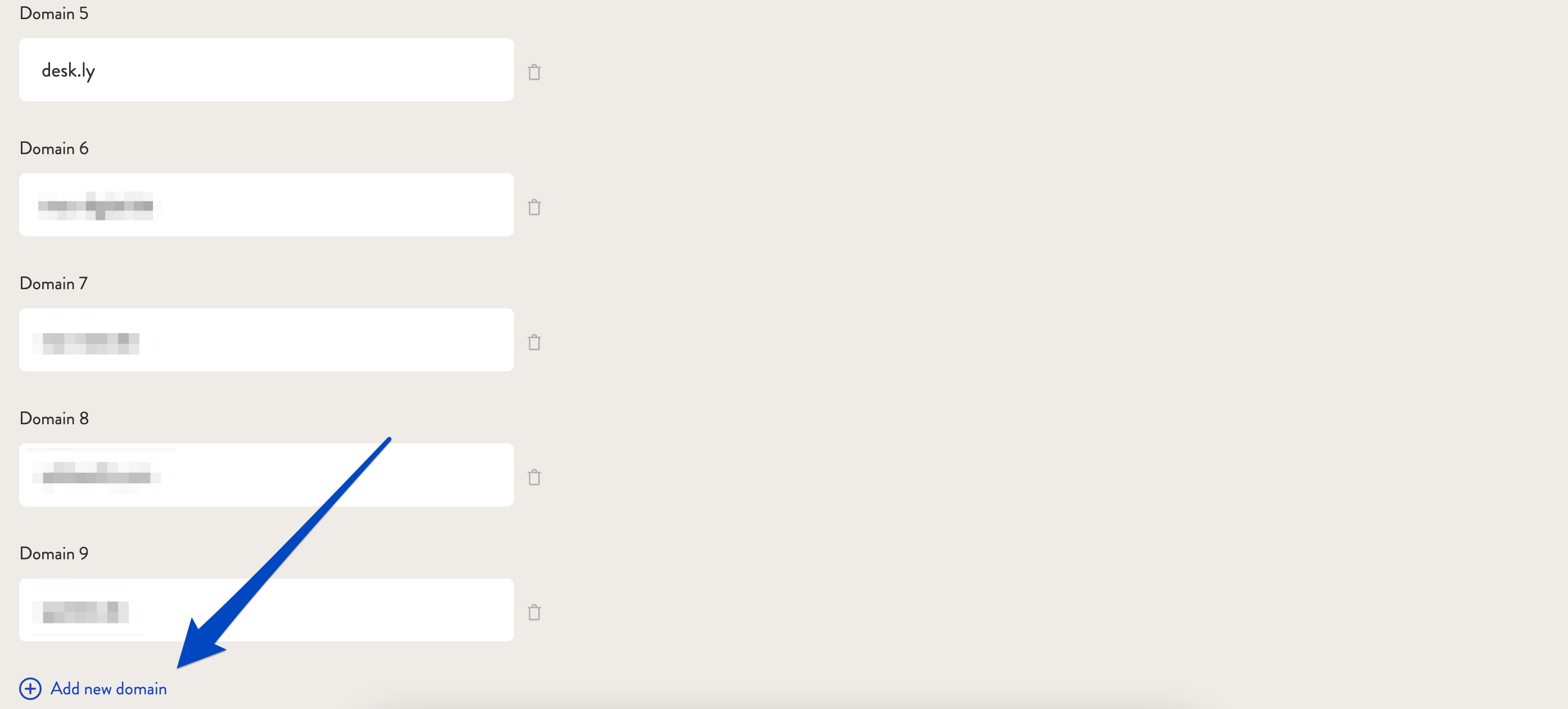
3. Save your changes.