How do I adapt desk.ly to our corporate identity (CI)?
desk.ly, the desk sharing tool, can also be used in your own corporate colours.
desk.ly has a Whitelabel function which enables you to adapt the tool to your CI. To do so, go to the admin area under "System-Settings''. The Whitelabel function allows you to add your logo and a favicon. You can also enter an application title and a user-defined subdomain. If you would like to define your own colours, you can also do this here. Activate the switch "Define your own colours" and enter three of your company colours as HEX code. You can save your changes on the top right corner of the page.
This is how it looks like:
1. Go to the system settings under the admin area.
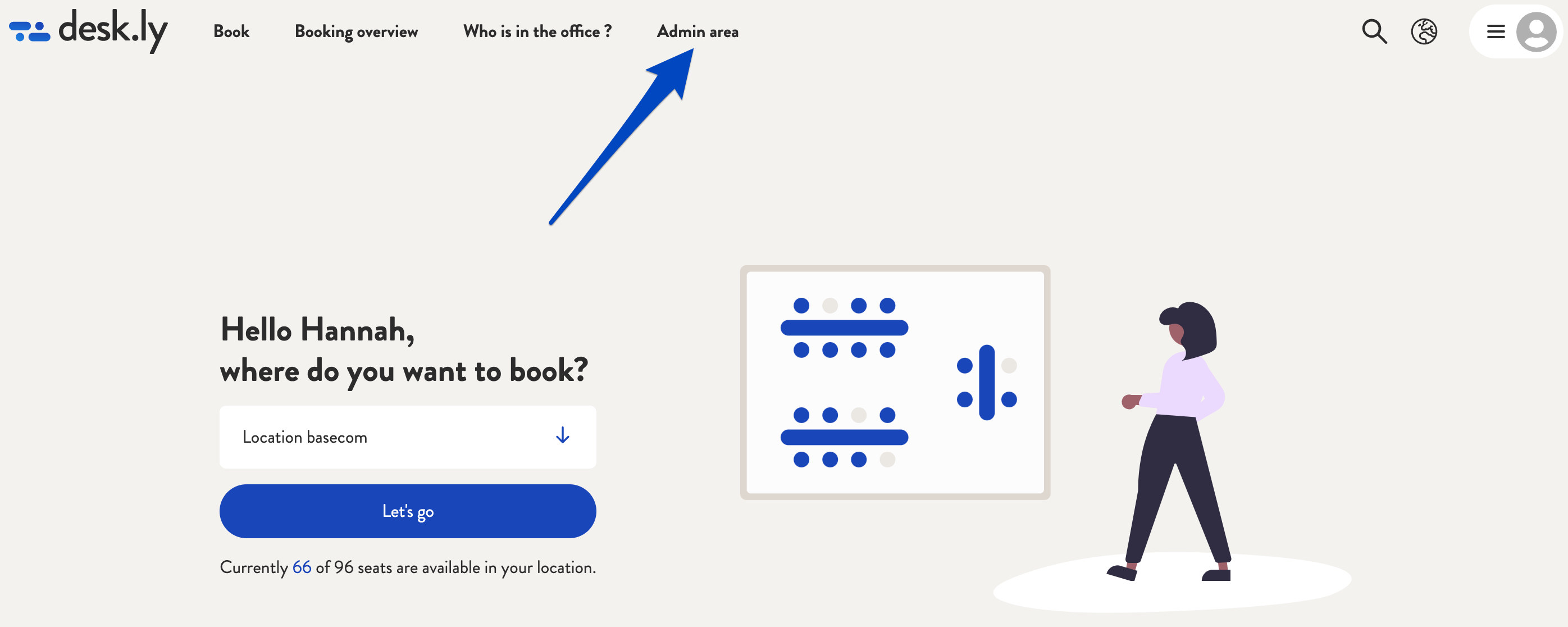
2. Add your logo, a favicon, an application title or a custom subdomain.
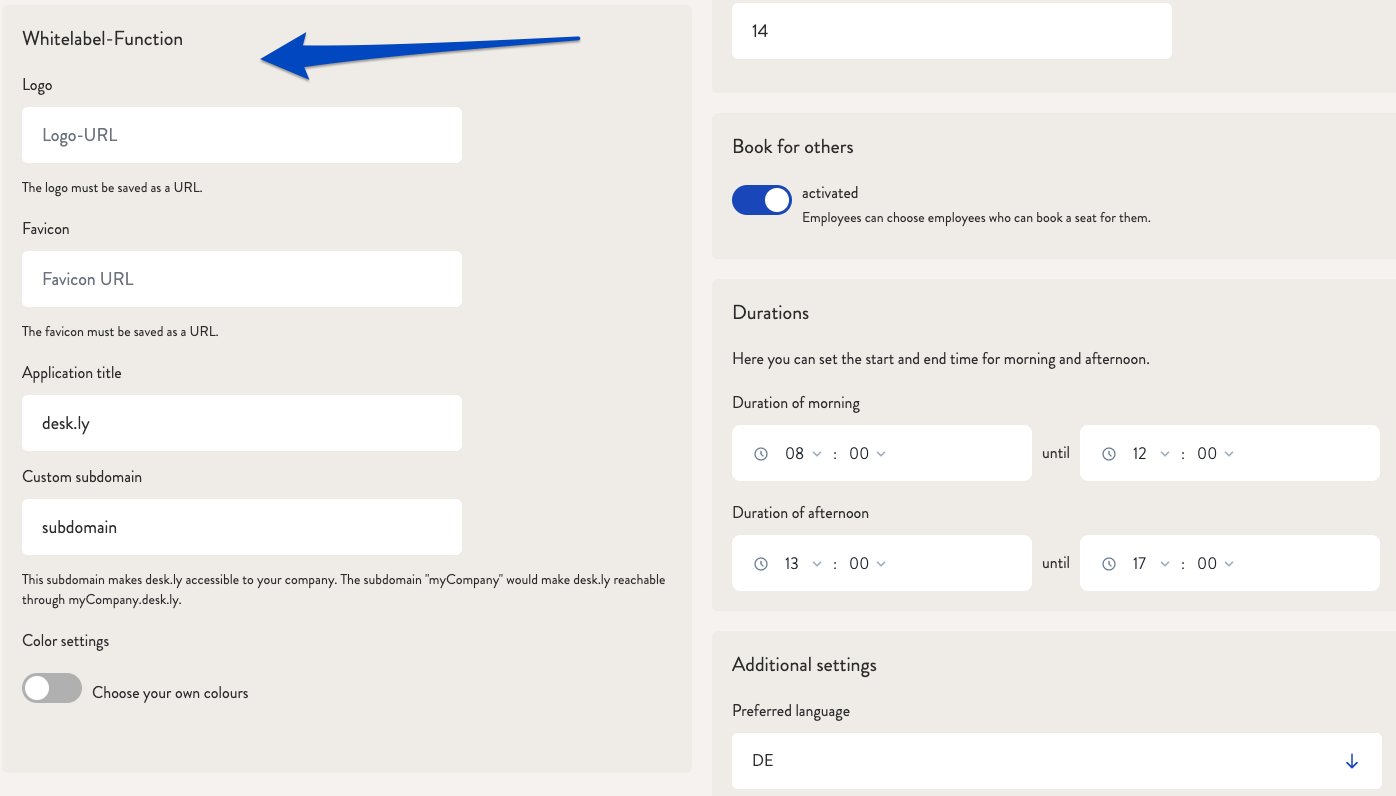
3. Activate the switch "Define own colours" and enter your company colours.
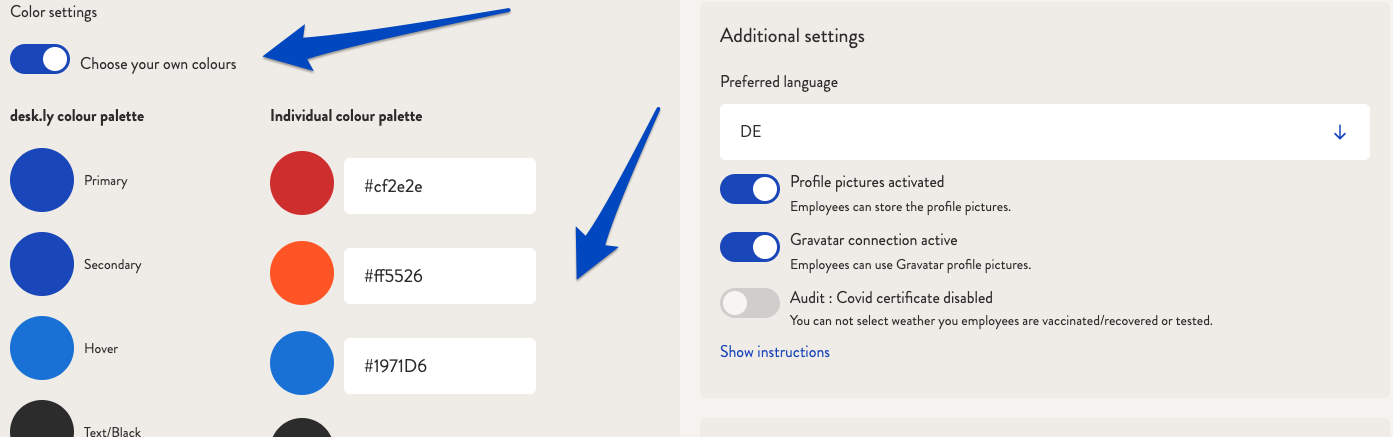
4. Then save your changes.
-png-Mar-23-2022-02-22-27-78-PM.png)