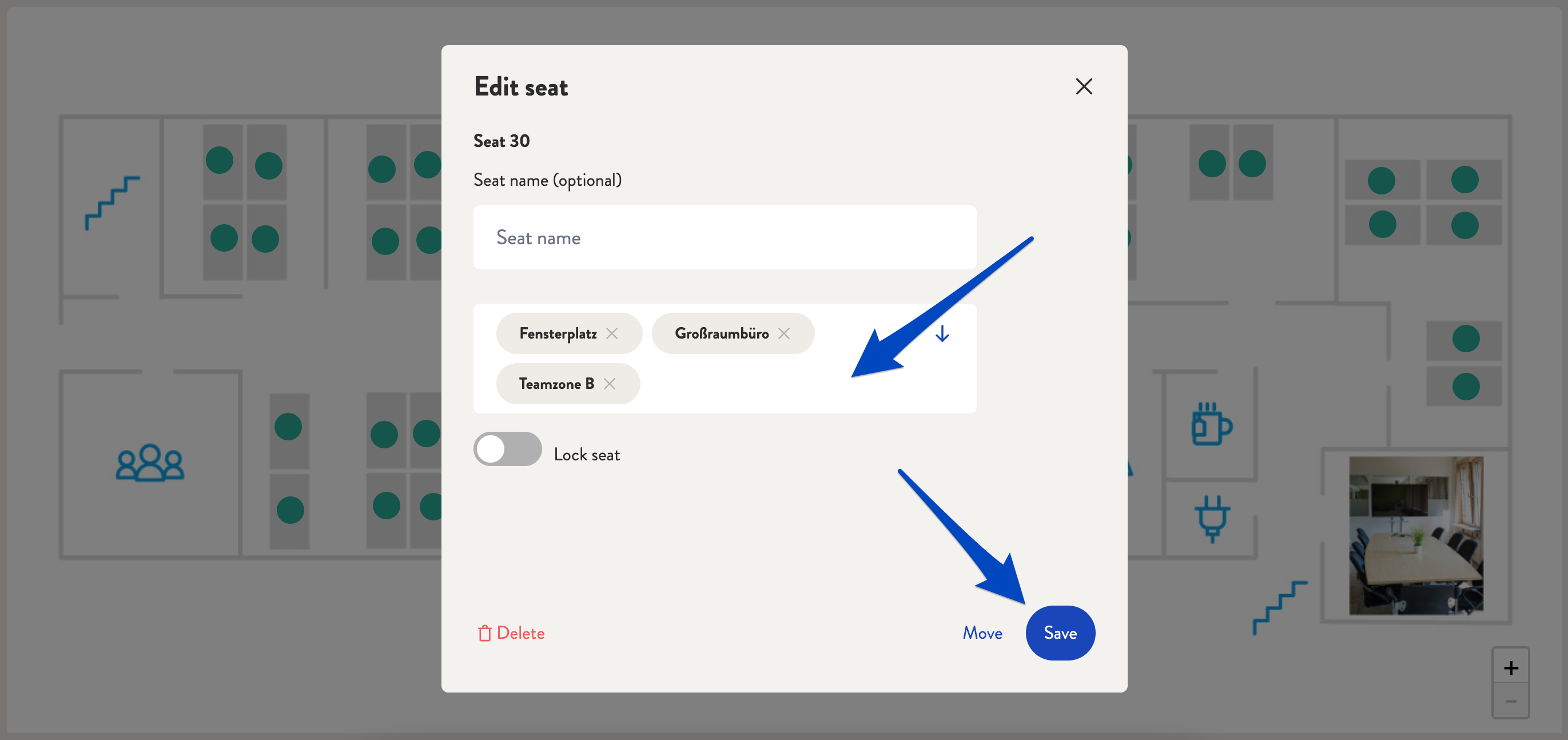How can I add features to a place?
Features can easily be stored in the admin area of our desk sharing tool.
If you would like to define features for places, you must first define them under the menu item "features". You can find instructions here.
If you have maintained features, you can also add them to places by going to the admin area under "Plans". Select a seating plan where you would like to add features and open it with the small icon. On the map you can then select the place you would like to edit. In the pop-up that opens, you can then select and save the features you would to add.
This is how it looks like:
1. Go to "Plans" in the admin area.
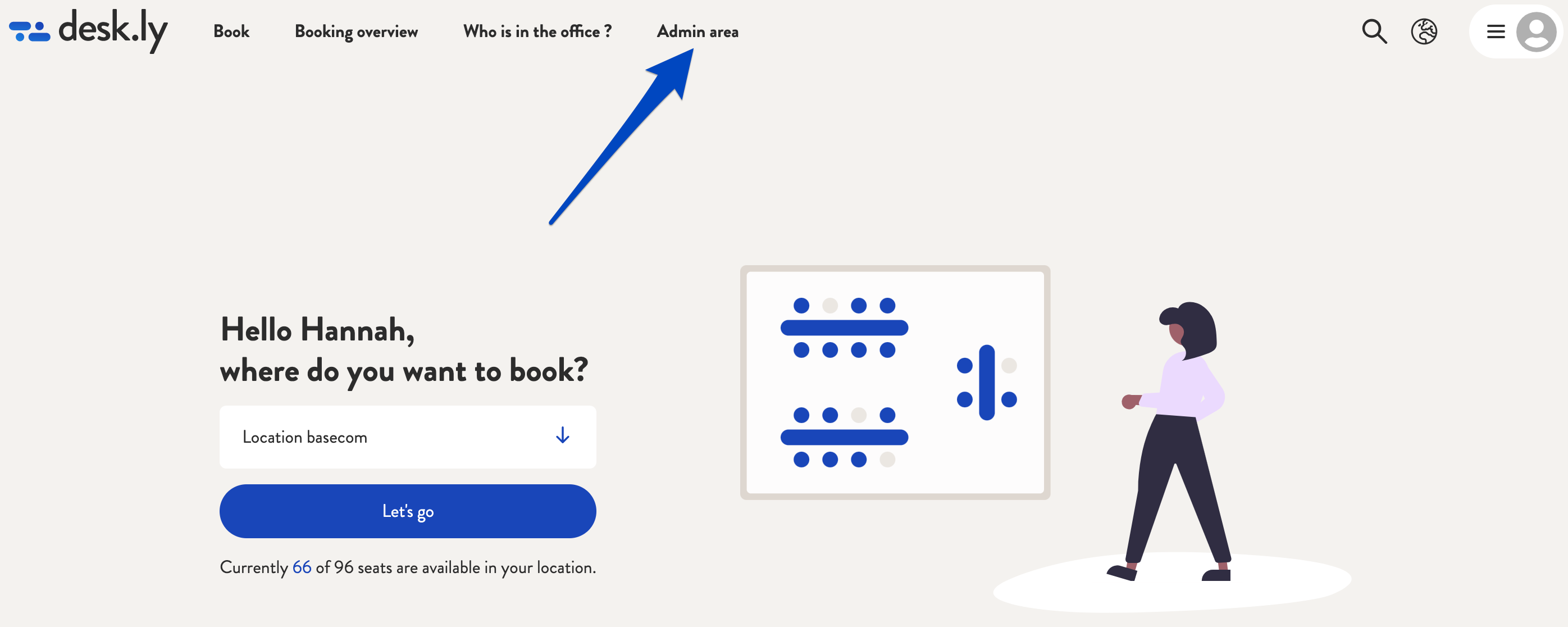
2. Select a seating plan where you would like to add features to seats.
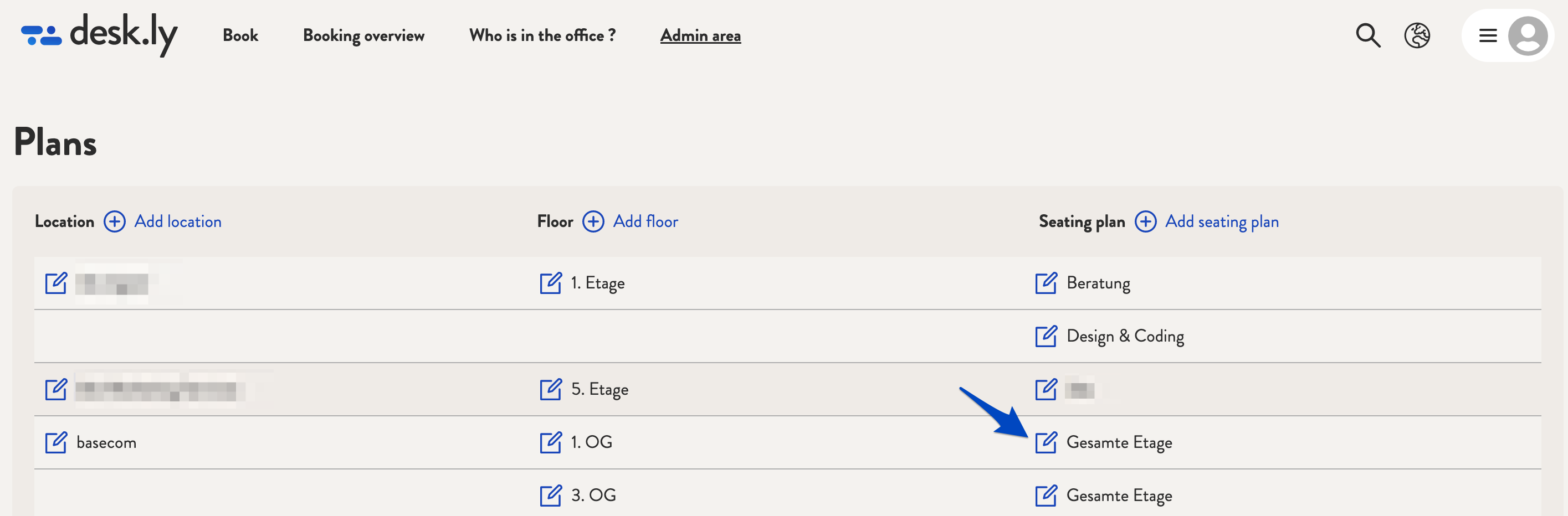
3. Select a seat.
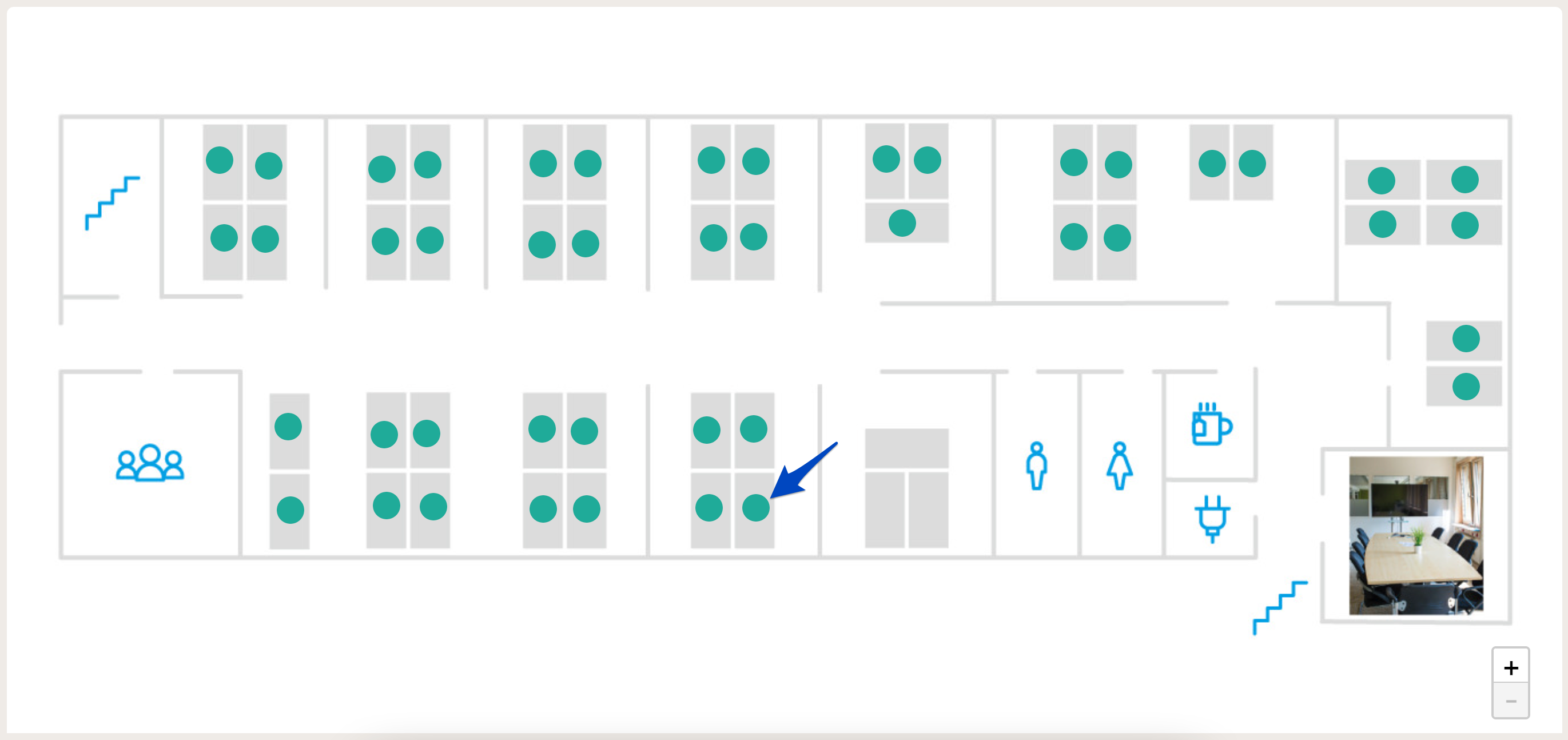
4. In the pop-up, add the features and click "Save".