Microsoft Login Setup
Learn how to enable Microsoft Login for your users.
Global settings in Azure Active Directory
The easiest way to allow users of your AD organization to login with their Microsoft account is to create a global setting in your Azure AD. Under Enterprise applications > Consent and permissions, you have the option to allow your users to register any app in their directory even without administrator permissions. Therefore, only enable this setting wisely and be aware of the possible security implications.
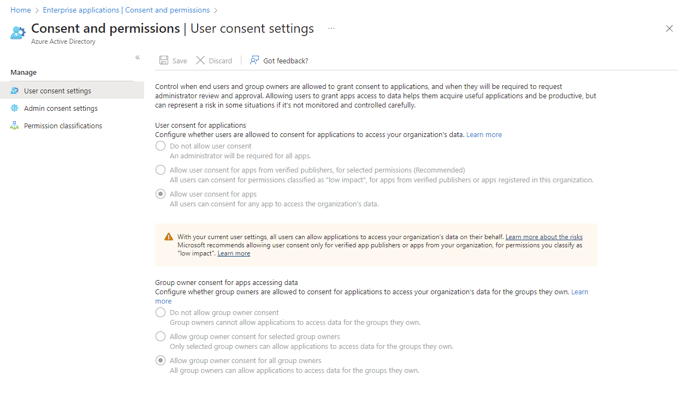
If this option is enabled for you, you don't need to do anything else. Your users can log in to desk.ly with their Microsoft account without any problems.
If this is not the case, please follow the instructions in the following item under Grant admin consent to the desk.ly app.
Grant admin consent to the desk.ly app
If you do not want or can not allow all users to use any apps (as is recommended), you will need to grant consent for the desk.ly app specifically as follows.
If employees (or you as an administrator) try to log in with your organization's Microsoft account, they will receive a message like the following one:
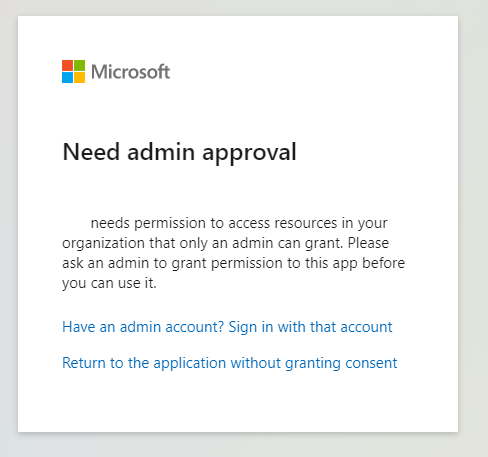
To share the application with your organization, select the item "If you have an administrator account, log in with it." You will then be prompted to log in. If you have successfully completed the process and a company has been found for your domain, you will be successfully logged in.
You will then find an entry with the name "desk.ly" in your AAD Admin Center under Enterprise applications > All applications. It may take up to 1-2 minutes until the app is shown.
If you now click on the name of the app to open its settings, you have the option to configure access to the app. Under Permissions you will find the button "Grant admin consent for desk.ly".
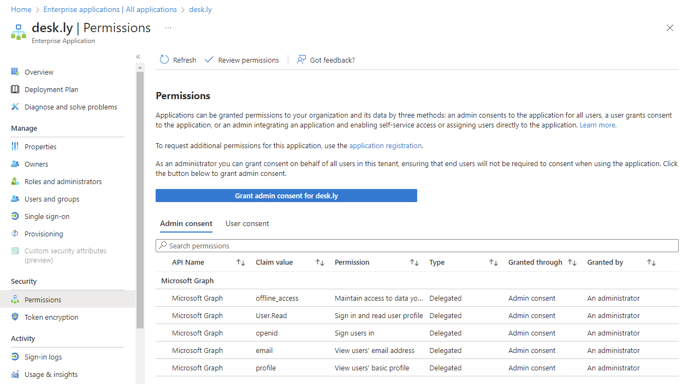
The following permissions are subsequently granted to desk.ly:
| Claim value | Permission | Type |
|
offline_access
|
Maintain access to data you have given it access to
|
Delegated
|
|
User.Read
|
Sign in and read user profile
|
Delegated
|
|
openid
|
Sign users in
|
Delegated
|
|
email
|
View users' email address
|
Delegated
|
|
profile
|
View users' basic profile
|
Delegated
|
You can use this button to globally share the app with your organization. On the following screen you will be informed about the information desk.ly needs:
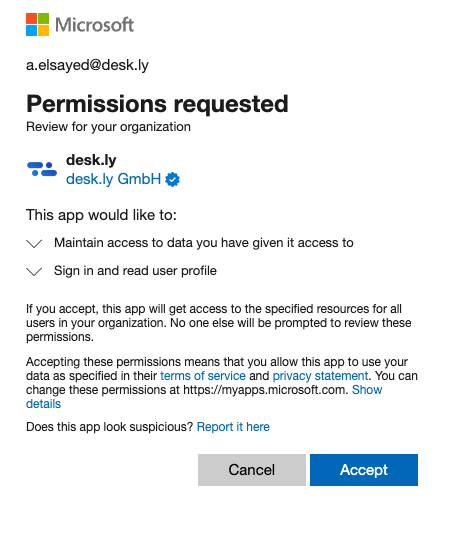
After you have confirmed this request, the list "Admin consent" will show you the given permissions (a refresh of the page may be necessary). Now all users of your directory can log in to desk.ly with their Microsoft account.