How do I make an individual booking with desk.ly?
With desk.ly, the simple desk sharing app, you can book in 15 min intervals.
Please note: Bookings in 15-minute intervals are only possible if your admin has enabled individual bookings in the location settings.
New booking process

- Choose a preset time for half or full days – or set a custom time.
- To define your own time, simply click into the start or end time field. You can adjust the time in 15-minute intervals.
- The time you’ve selected will automatically appear in the booking window when you click on a desk or room to reserve it.

Important: Once you’ve confirmed your selection by clicking “Book”, you can no longer adjust the time.
Old booking process
1. Select a location where you want to make an individual booking and click on "Let's go".
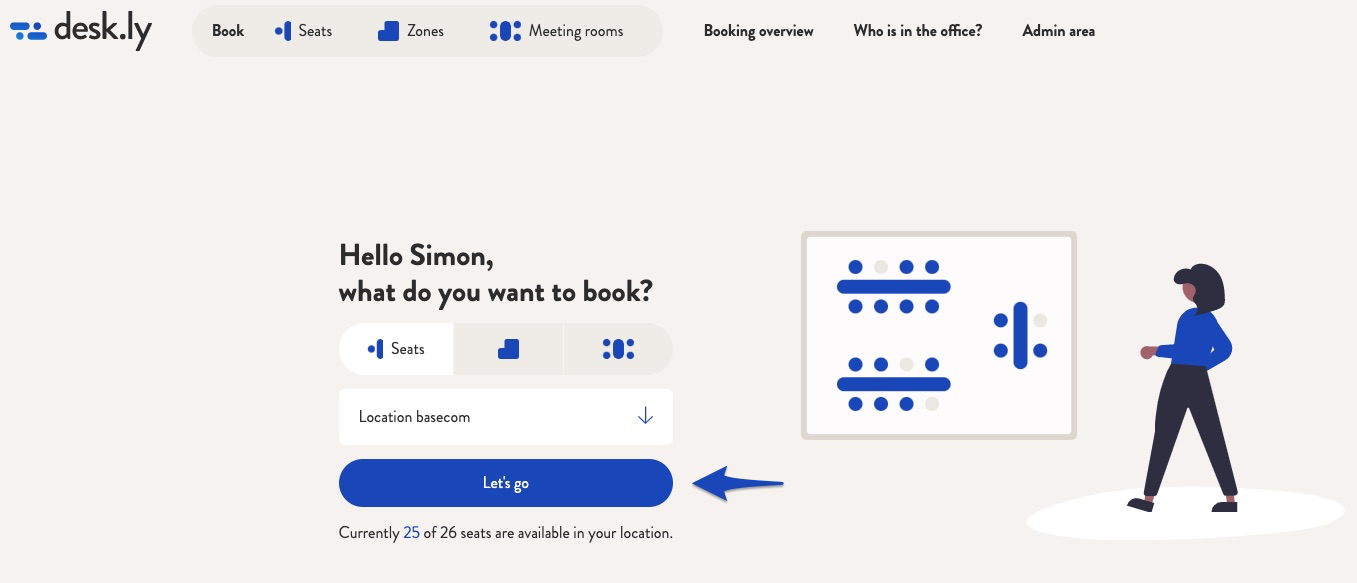
2. Click on the booking calendar to select your booking days.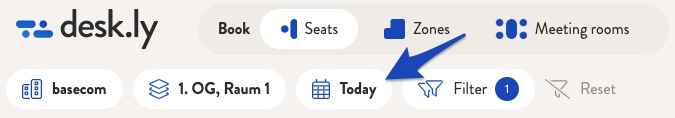
3. Select the days you want to make a booking and click on "Custom" under the duration. Now you can set the exact time of your individual booking in 15 min intervals. Then click on "Select date".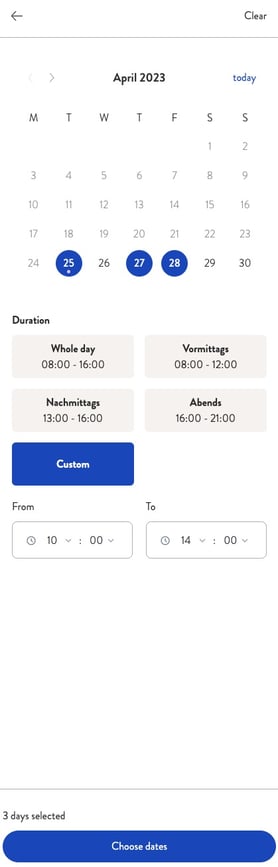
4. Now all seats available for the selected period will be displayed in green. Select a suitable seat for your booking and click on "Continue to booking".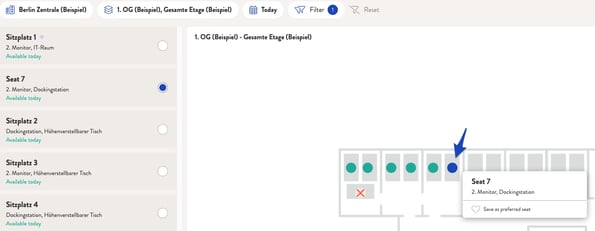
5. Finally, you can check your booking and click on "Book now".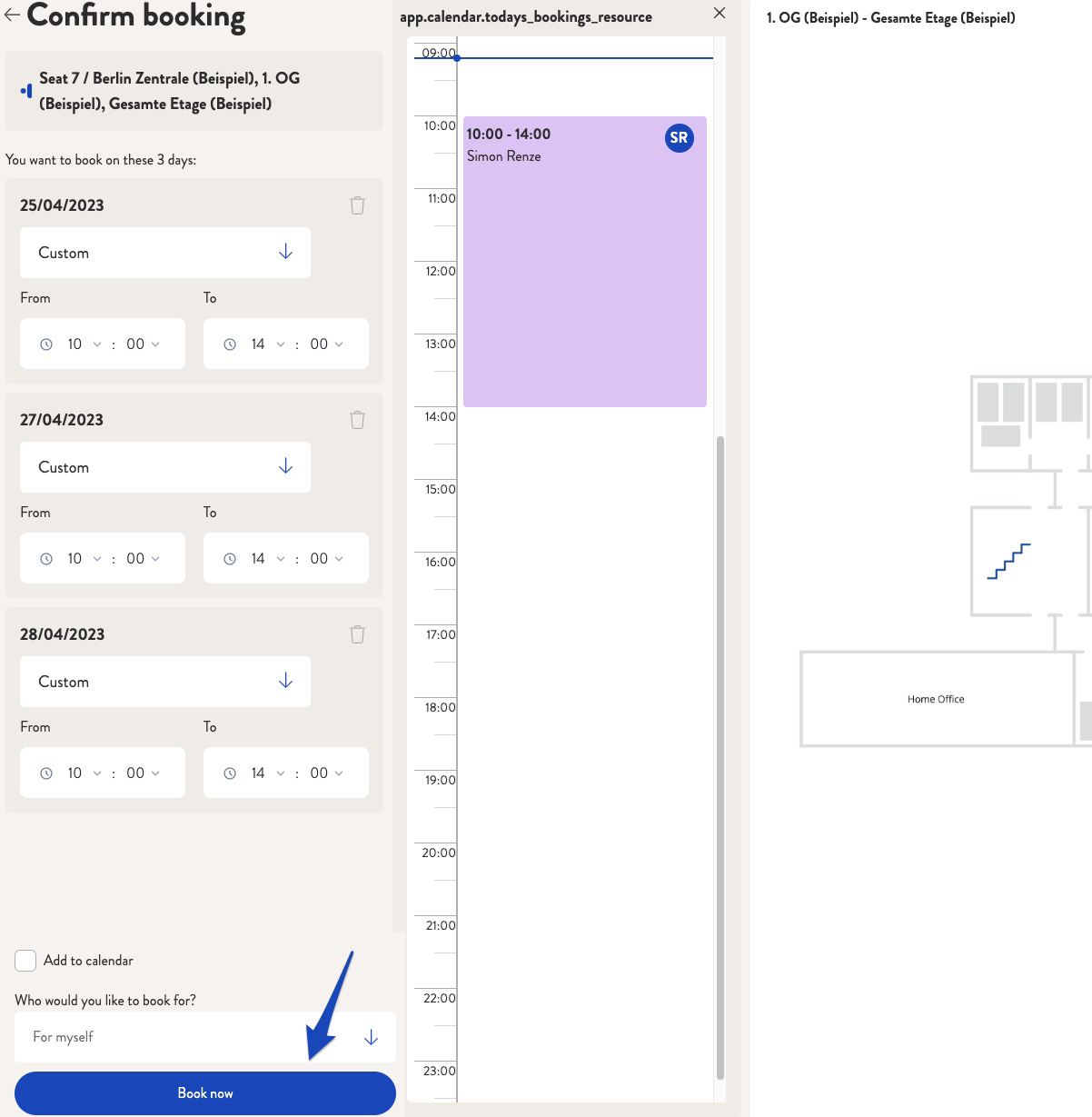
Do you have any further questions?
You can contact our support team at any time by email (support@desk.ly). Monday to Friday between 9 a.m. and 5 p.m. we are also available via Live Chat and/or by phone at +49 541 9625 9040.
You also have the option of contacting our support here via the Help Centre. To do so, use the button "Contact the support team here", which you will find in the top right-hand corner.