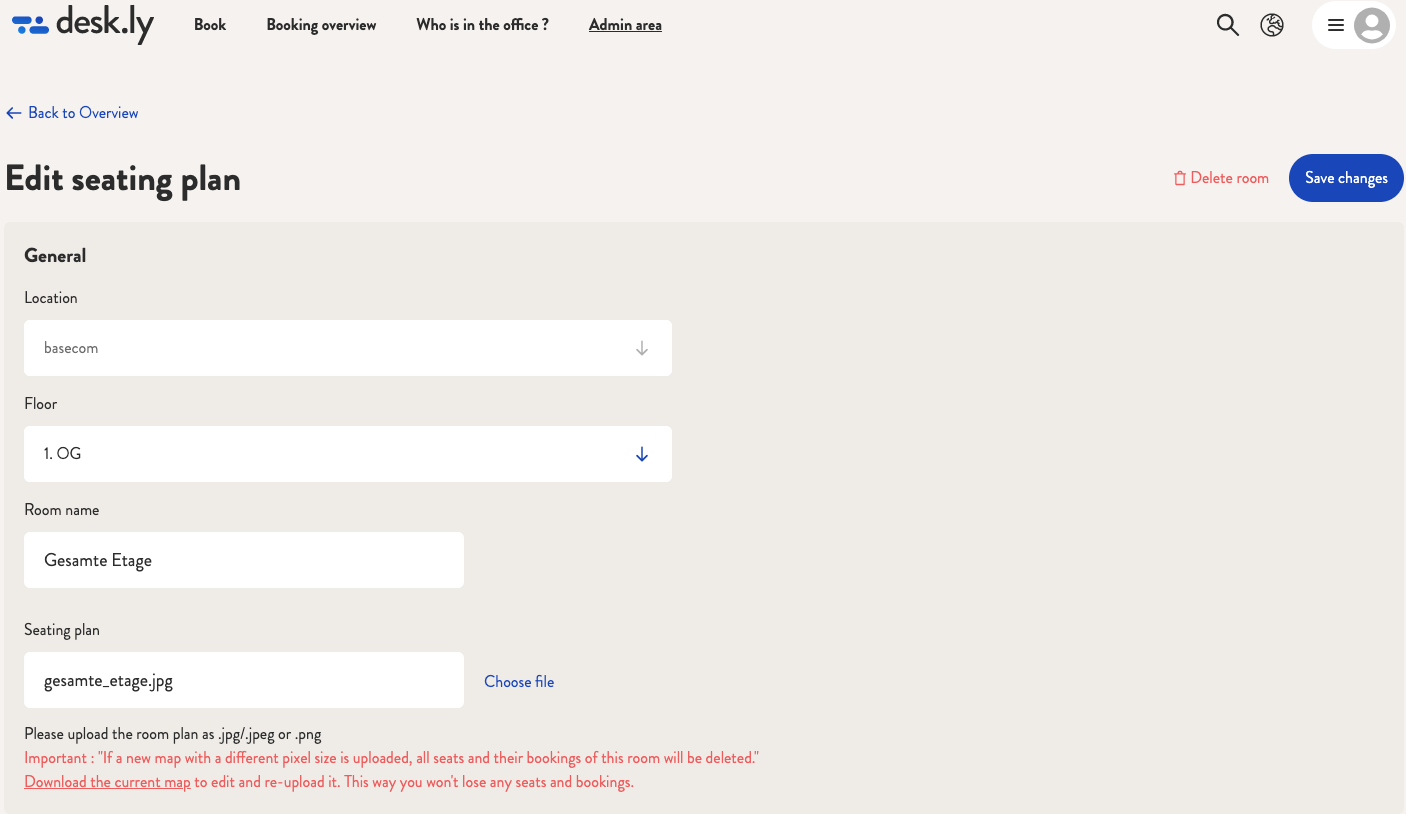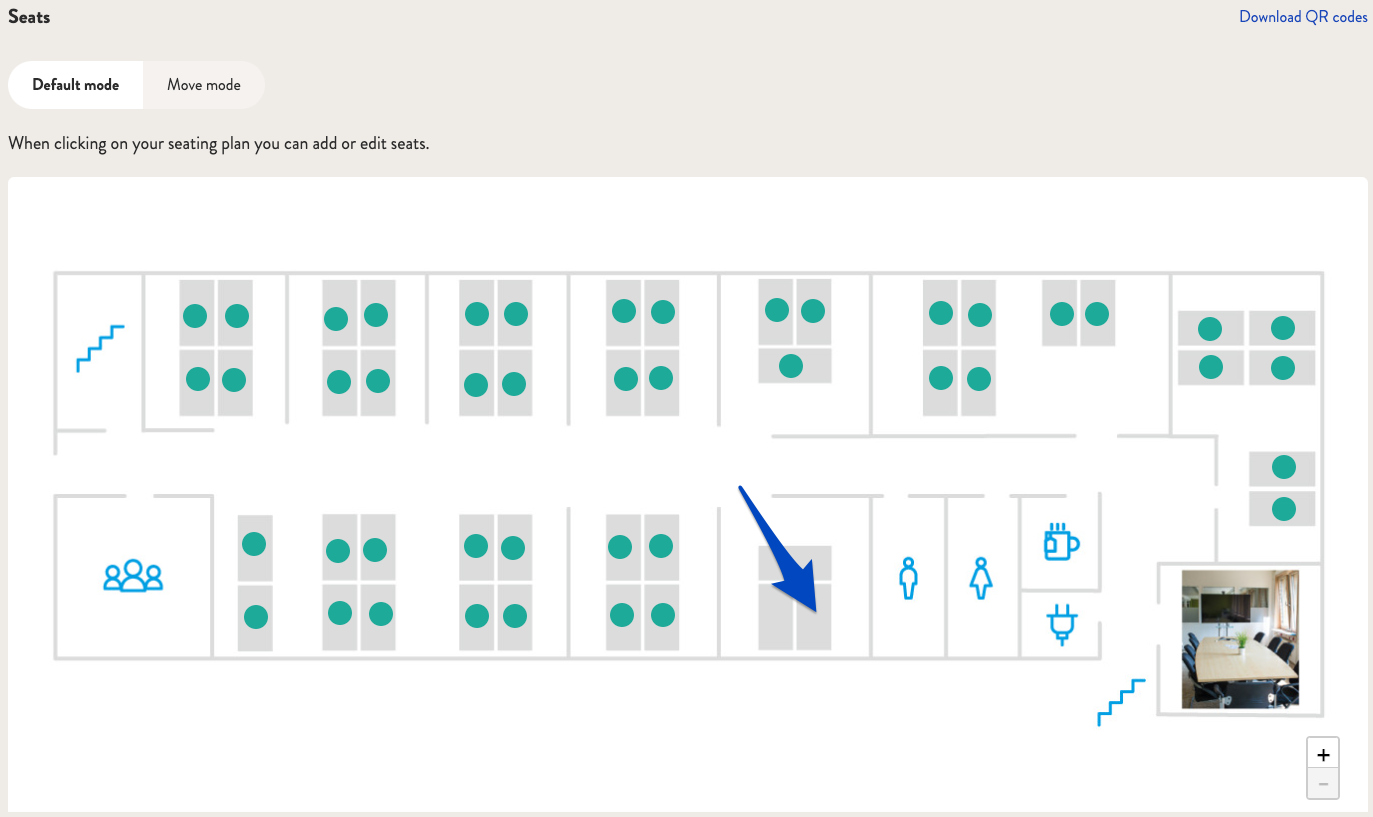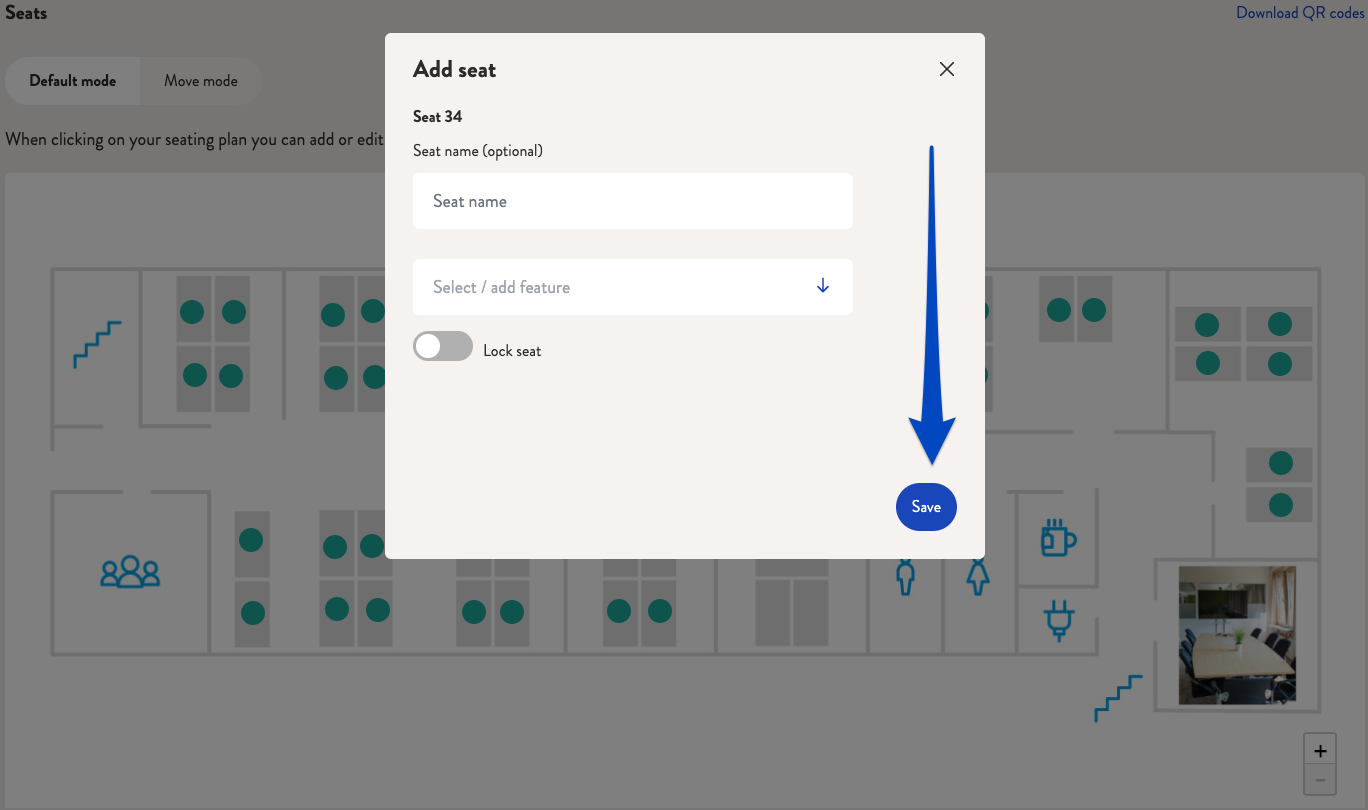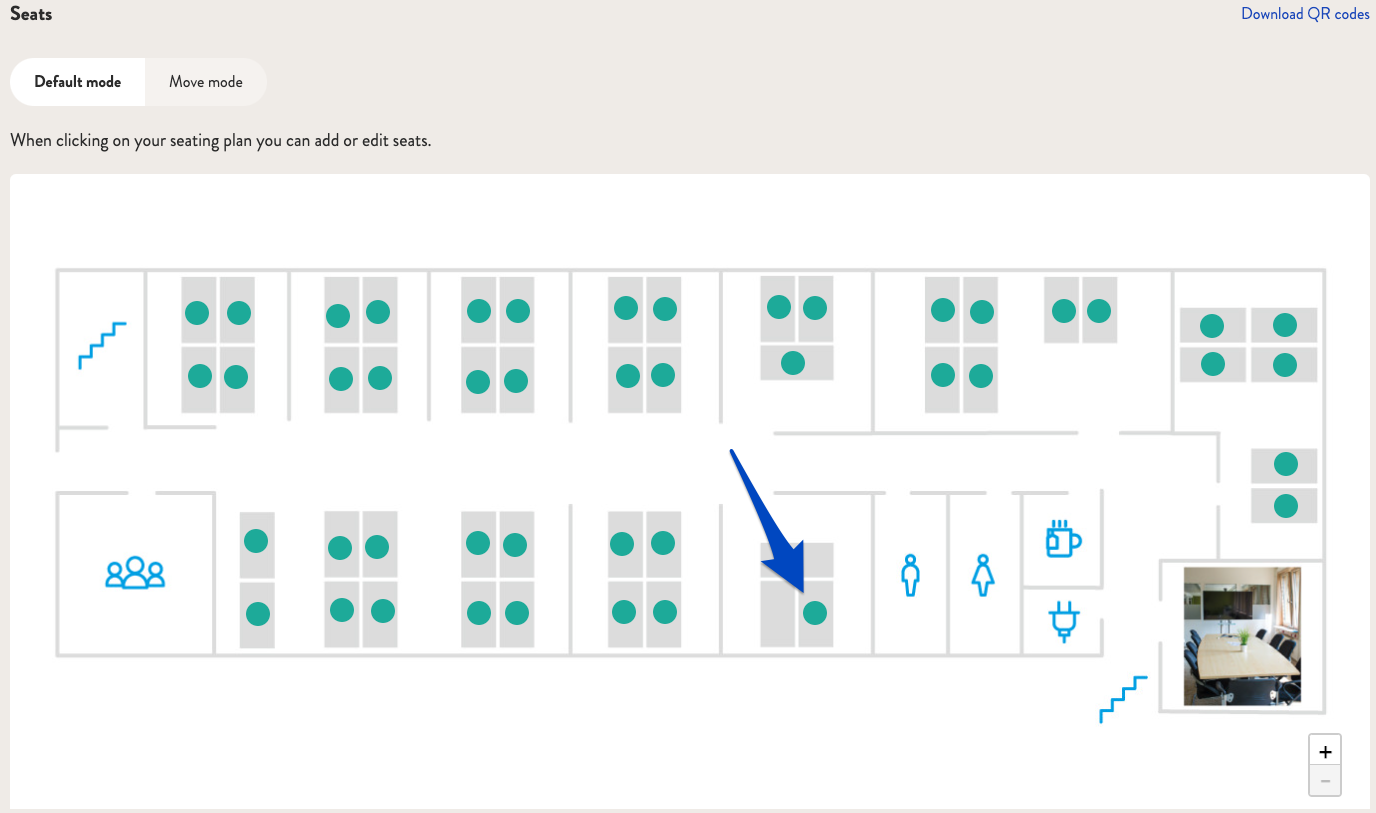How do I create a seating plan with bookable seats?
With just a few clicks, seating plans and seats can be easily created in the desk sharing tool desk.ly.
When you log in to desk.ly, you will find the "Admin Area" in the menu bar. Below that, you can select "Plans" from the drop-down menu. A new page will open where you can enter your locations, floors and seating plans. If you have saved a location and a floor, you can upload a Seating plan matching the location and the floor via "Add seating plan".
Now you can see your locations, the corresponding floors and the matching seating plans in the overview. Next to these seating plans you will find a small icon. If you click on it, you will get to the page where you can add seats to your seating plan. In the upper section you can edit the seating plan you have created if you would like to change the name or upload an updated plan. In the lower part you can then generate a seat by clicking on the map. The seat will be numbered automatically and you can add a name or features to it. Afterwards you have to save your changes and then your employee can book seats.
![]() You can upload floorplans as png, jpg or jpeg files with a maximum of 4MB.
You can upload floorplans as png, jpg or jpeg files with a maximum of 4MB.
This is how it looks like:
1. Click on "Admin Area" in the menu bar and select "Plans" from the drop-down menu.
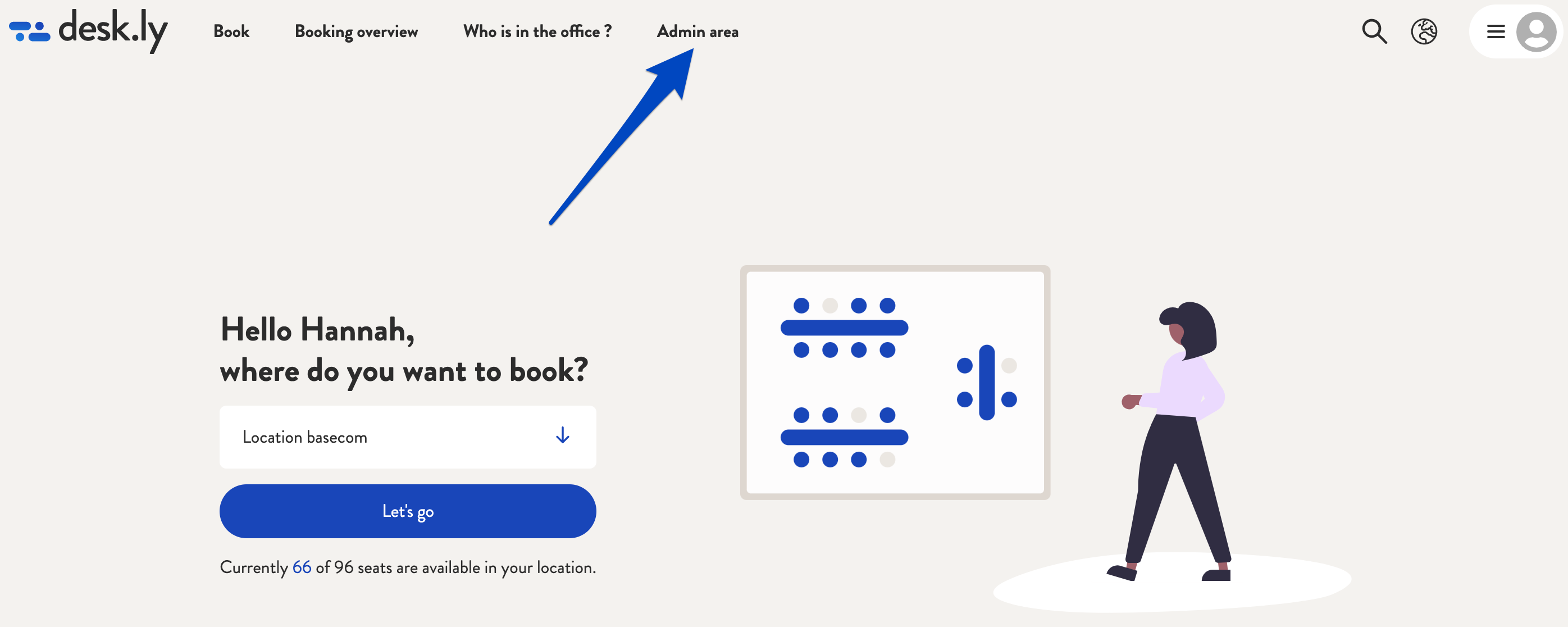
2. Now click on "Add seating plan".
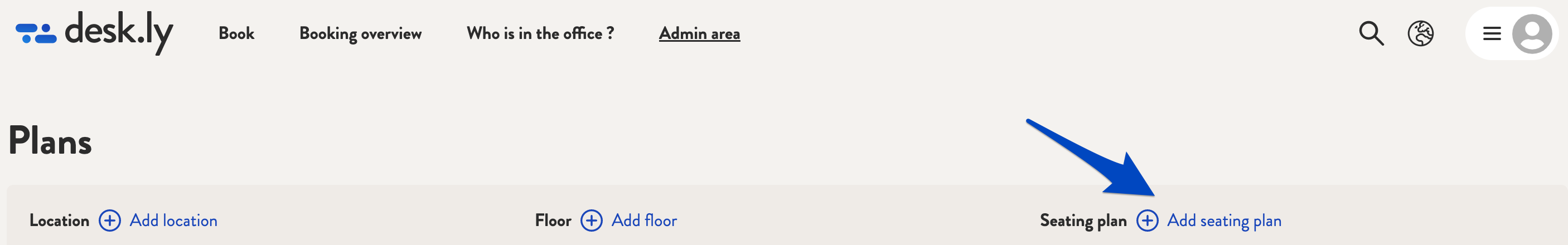
3. Enter all information and upload a seating plan. Then click on "Save changes".
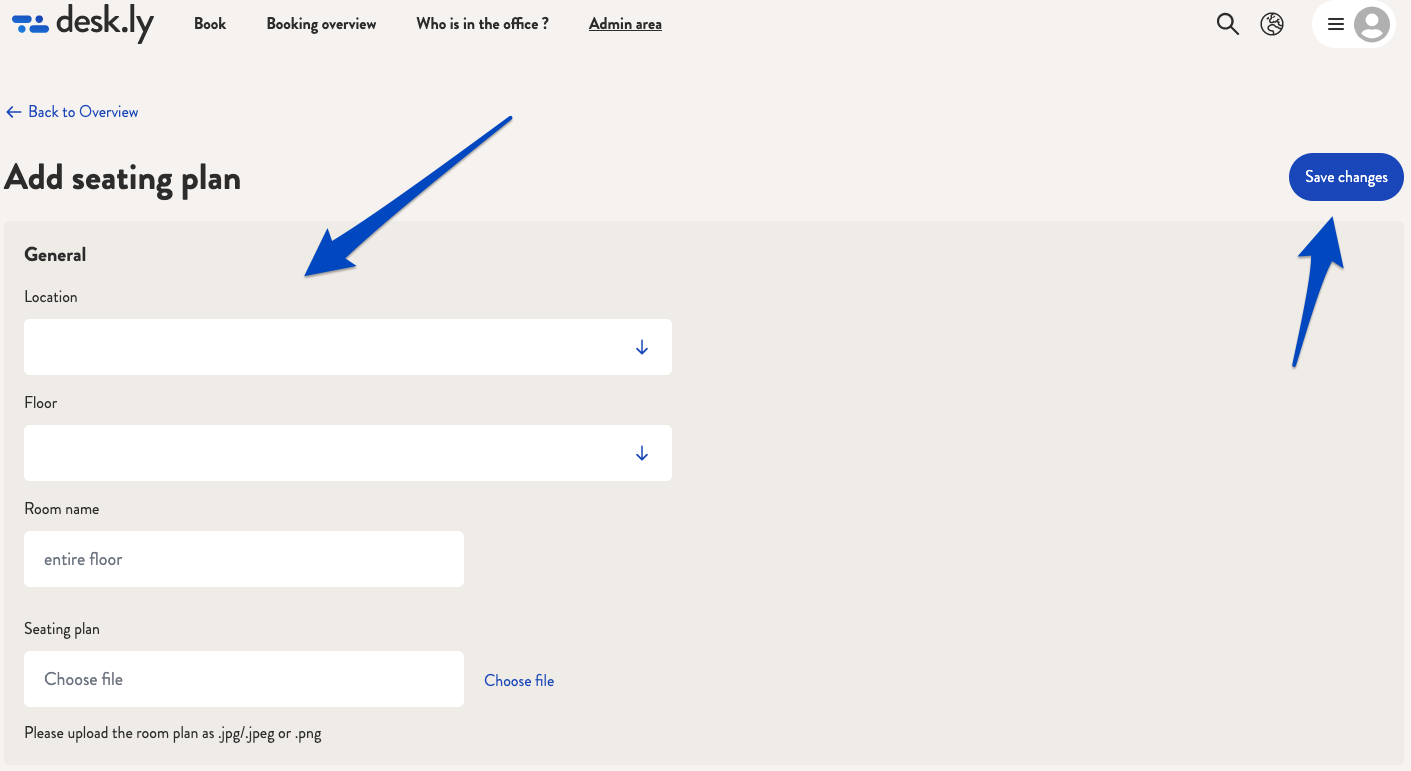
4. In the overview you will see all locations, floors and seating plans. Click on the icon next to a seating plan.
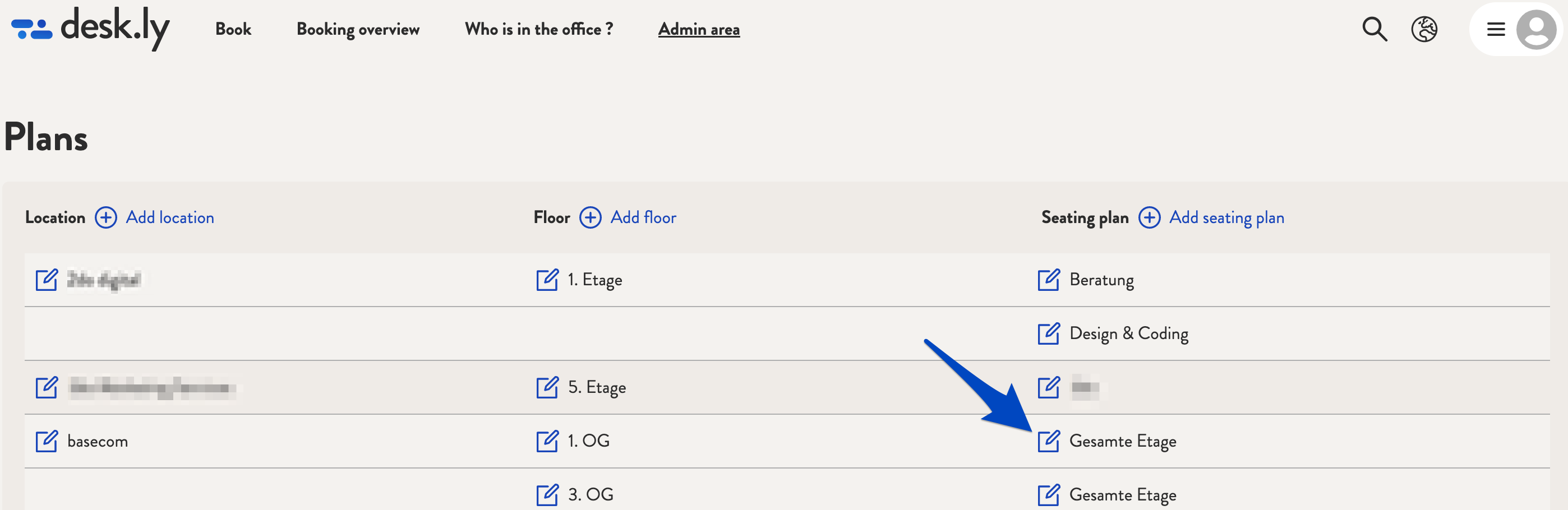
5. You can edit your seating plan in the upper area. If you have uploaded a seating plan as PNG or JPEG, you will see it in the lower area. Now click on a place where a seat should be and desk.ly will automatically generate a workplace for you. You can name it or add features if necessary.