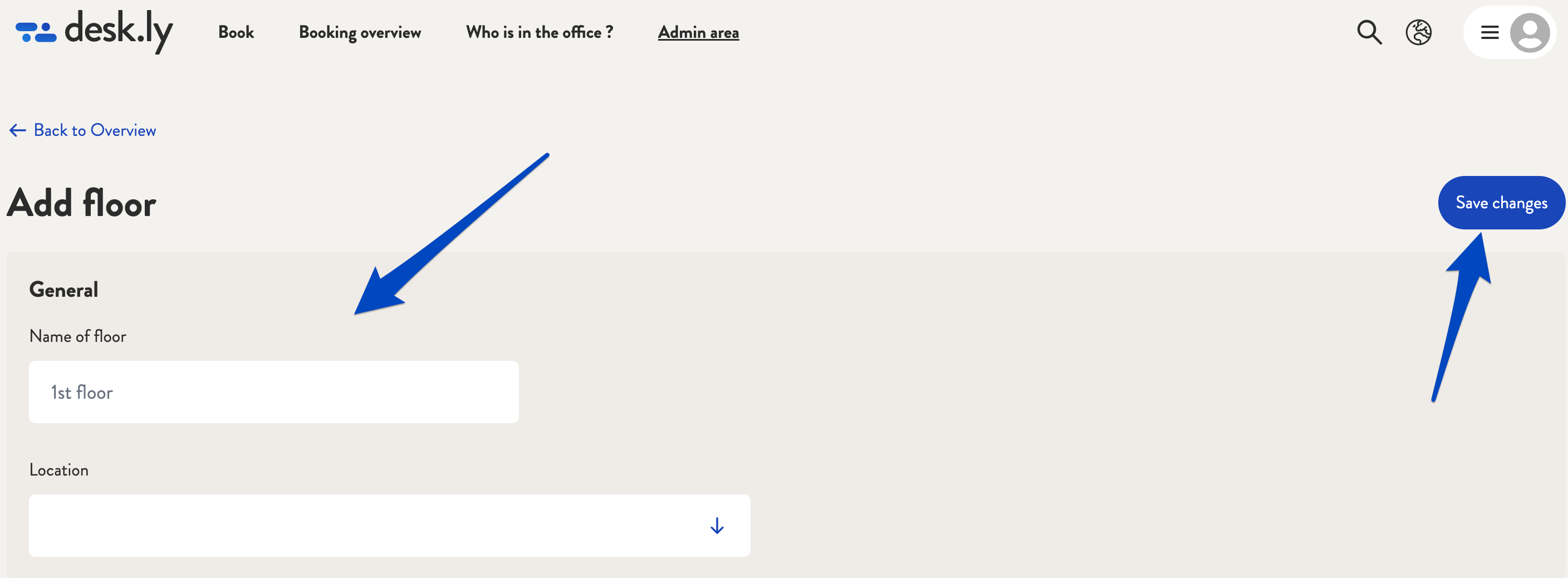How do I create a new floor?
Add all floors in desk.ly, the desk sharing tool.
Click on "Plans" in the admin area. In the overview you can find locations, floors and seating plans. Now select "Add floor", enter all the necessary information and then save your changes.
This is how it looks like :
1. Select "Plans" in the admin area.
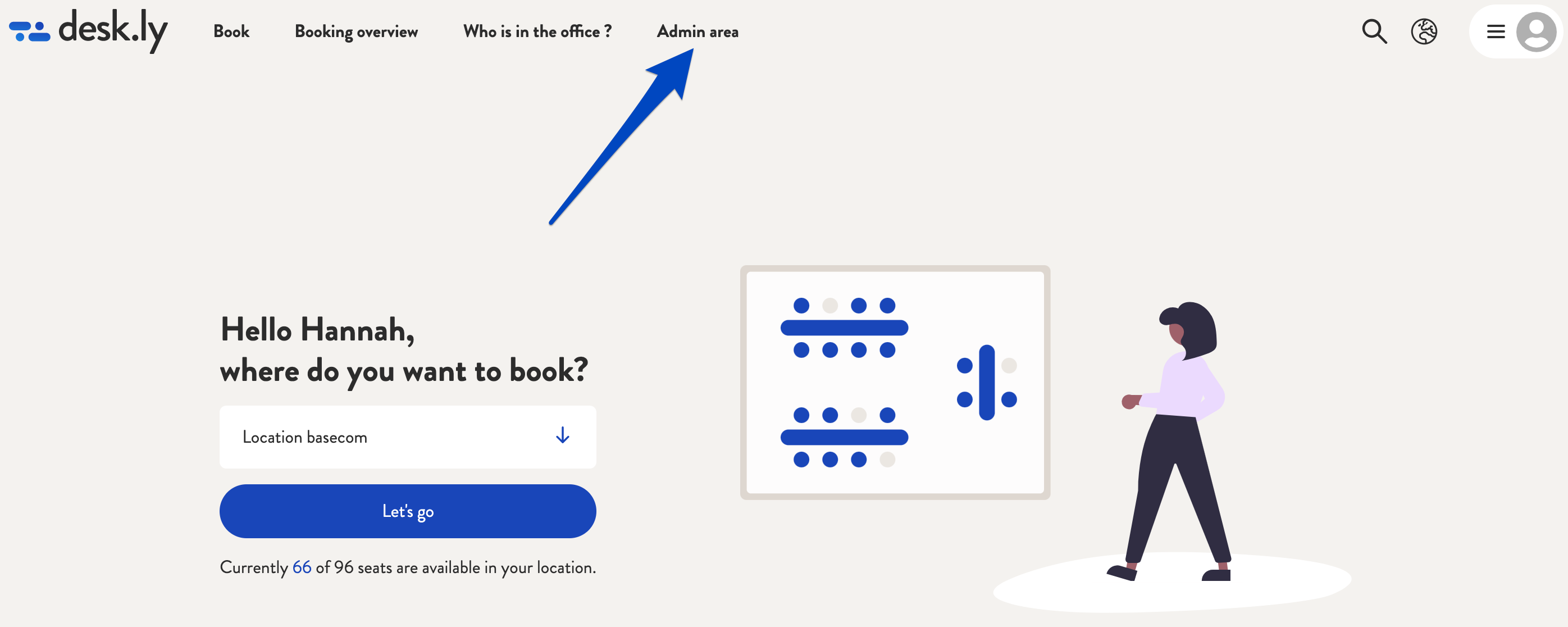
2. Click on "Add floor".
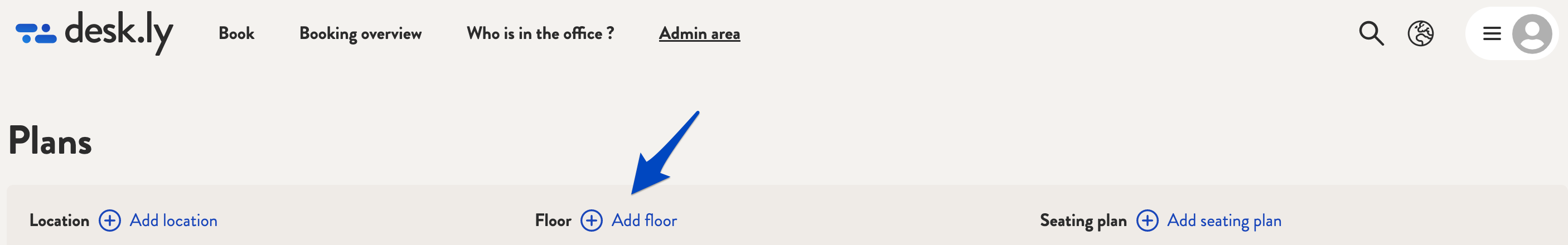
3. Enter all necessary information and click on "Save changes".