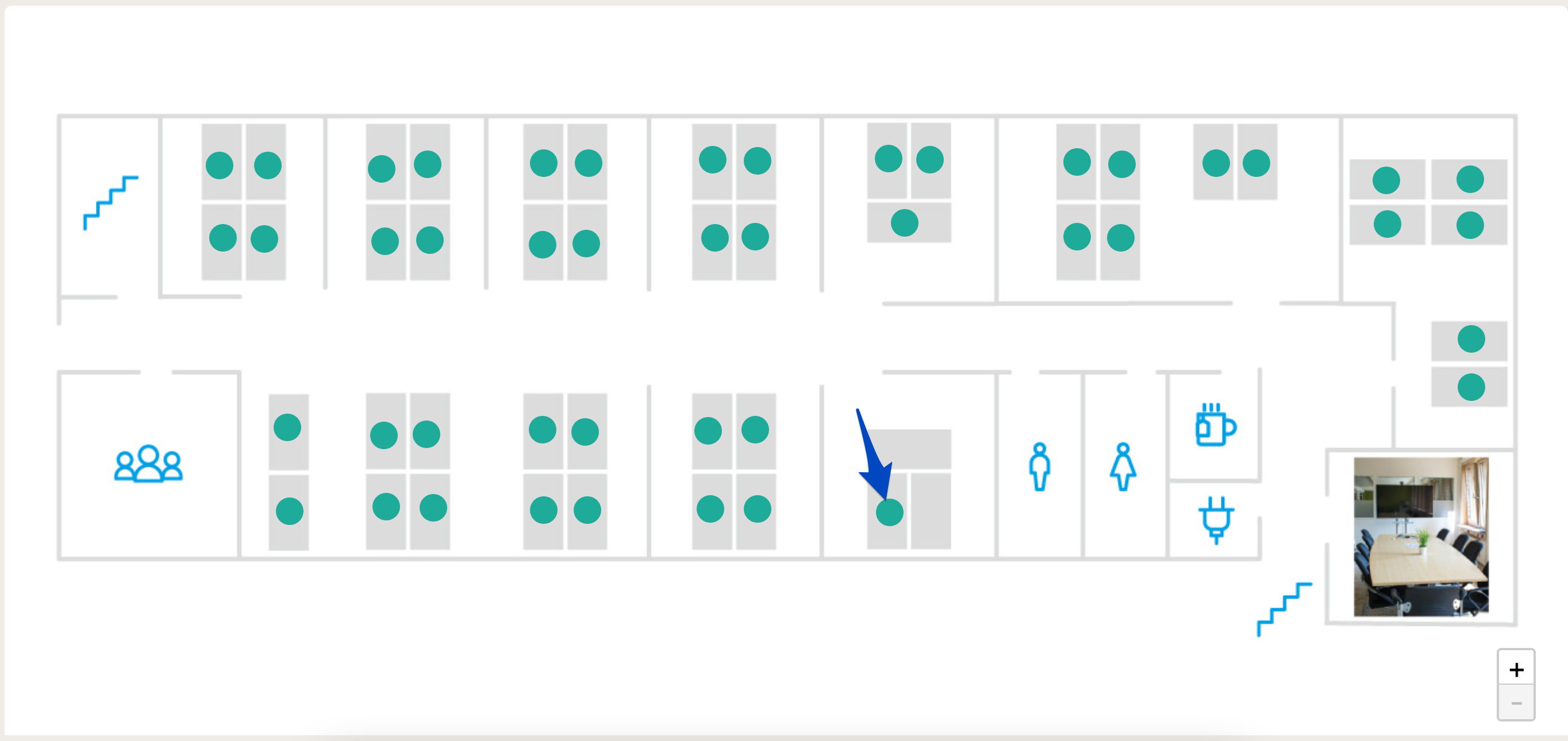How can I move existing seats?
Easily move existing workplaces in the desk sharing tool desk.ly.
If you would like to move seats that have already been created, you can do this very easily. First go to the admin area, click on "Plans" and then click on the icon next to the seating plan where you would like to move the seat. At the bottom of the map you have two options: Either you click on the seat and then on "Move" or you use the "Move Mode" above the map.
This is how it looks like:
1. Go to the "Plans".
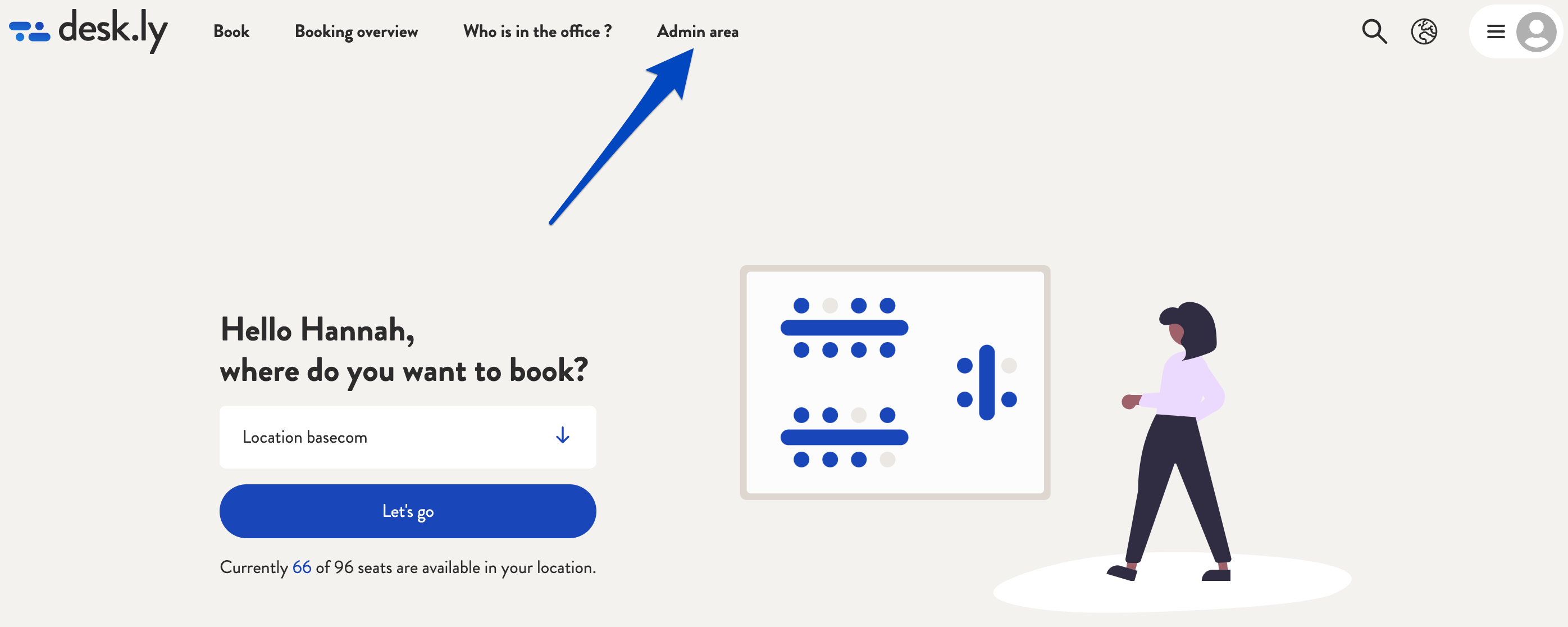
2. Click on the icon next to the seating plan.
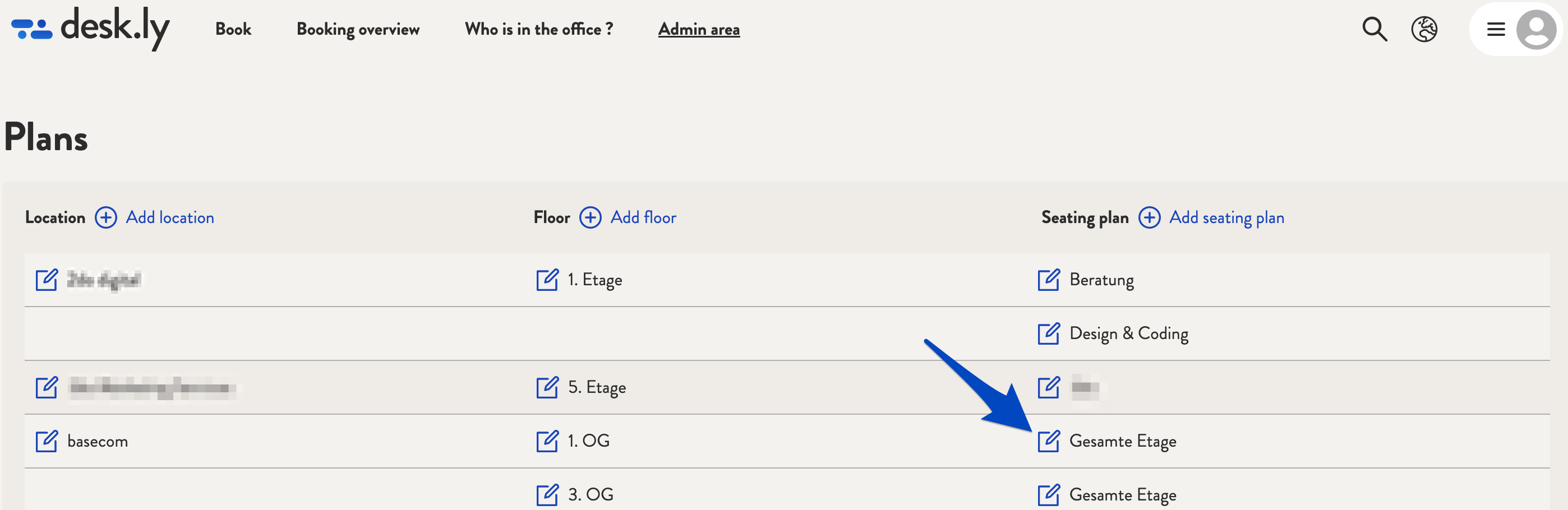
3. Click on the seat you would like to move. (Option 1)
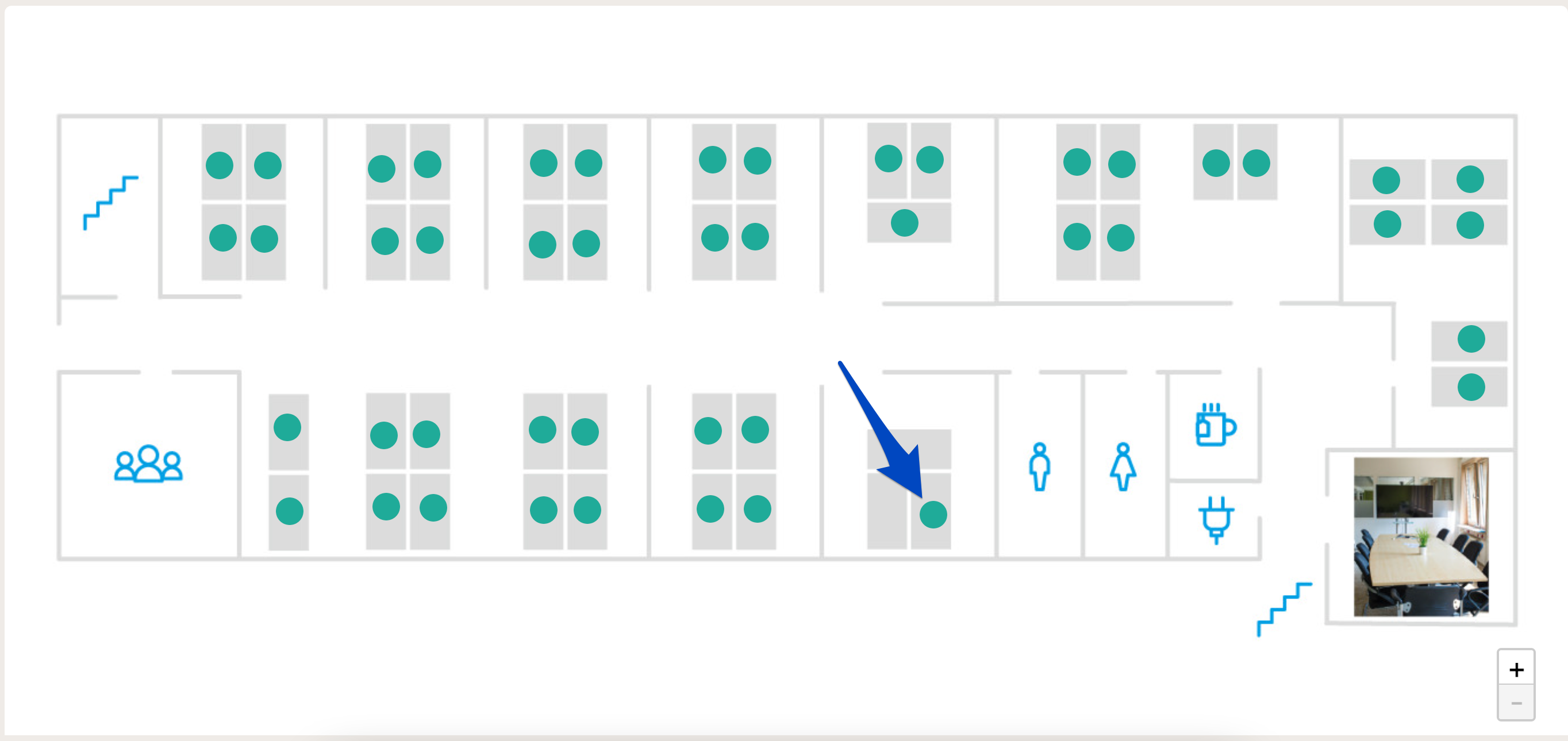
4. Now click on "Move".
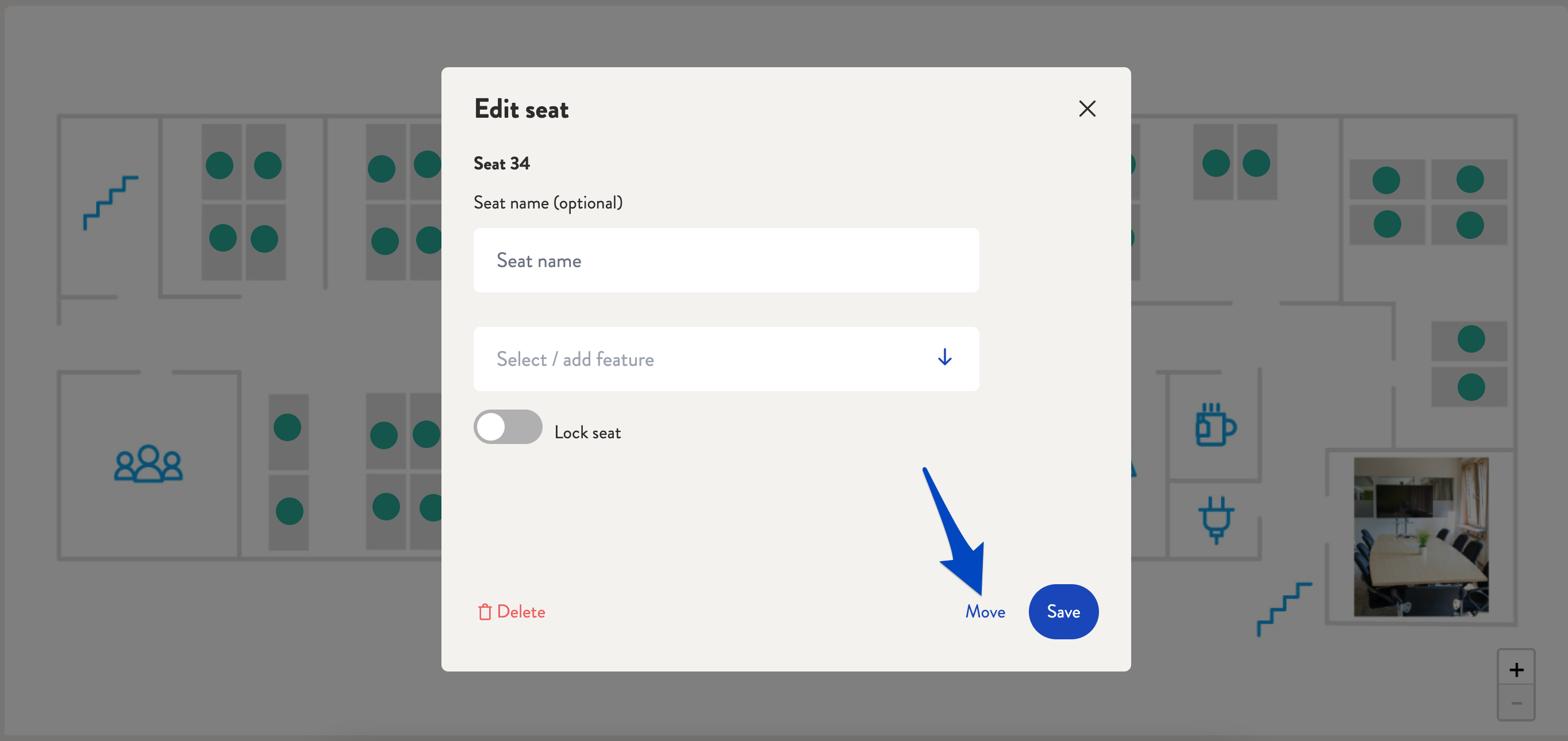
5. Select where you would like to move the seat.
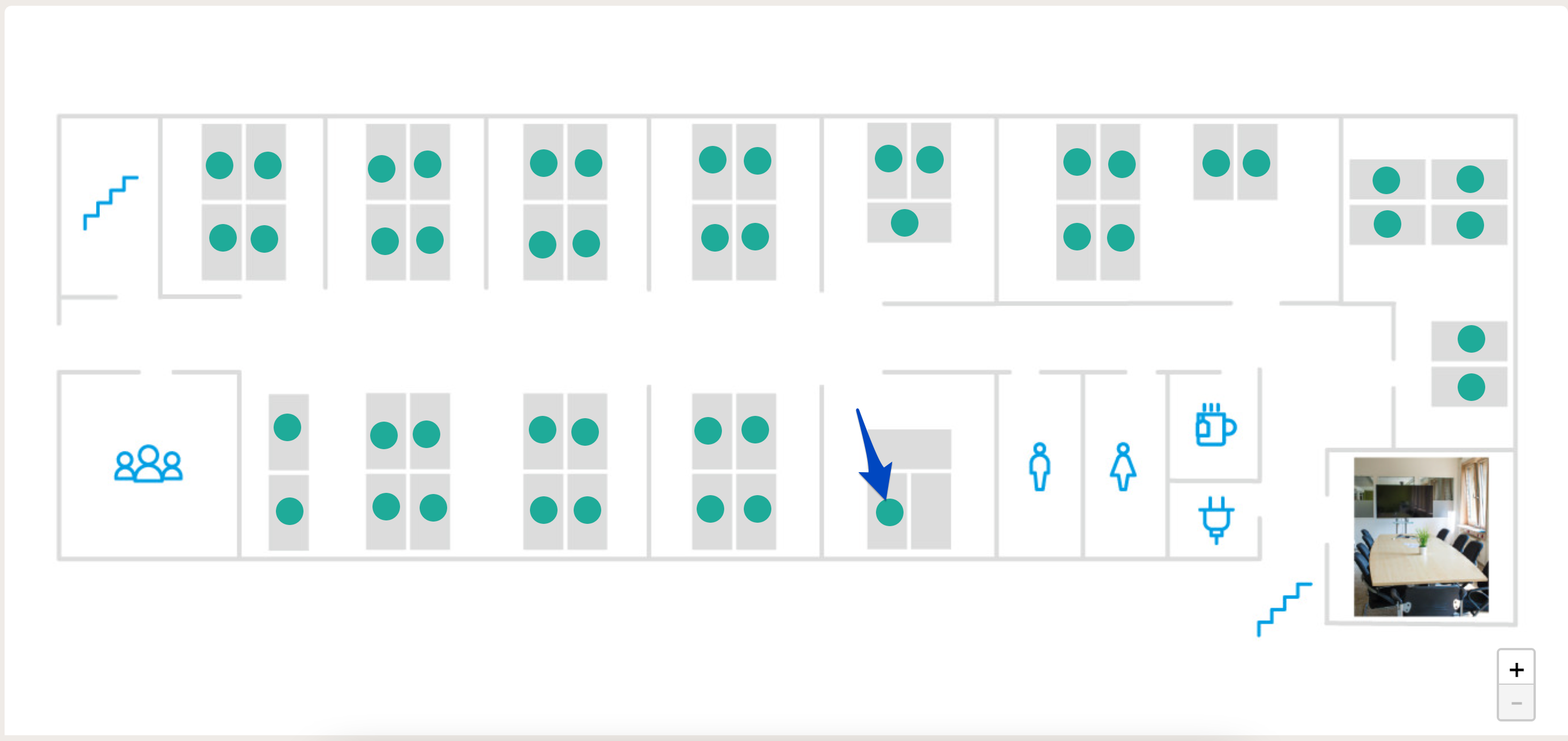
6. Use the "Move Mode" to move the space and click on the space you would like to move. (Option 2)
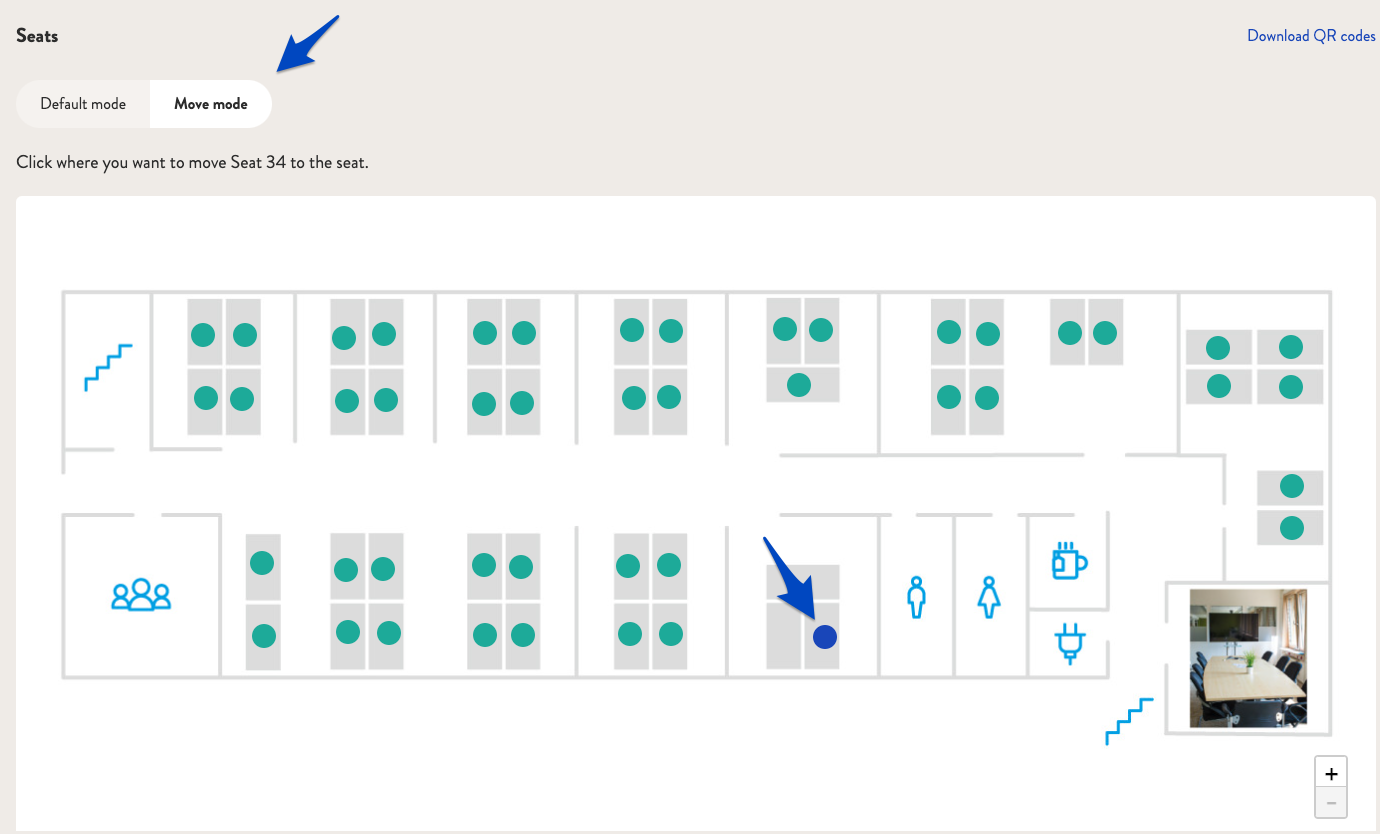
7. Now select the place where you would like to move the seat.