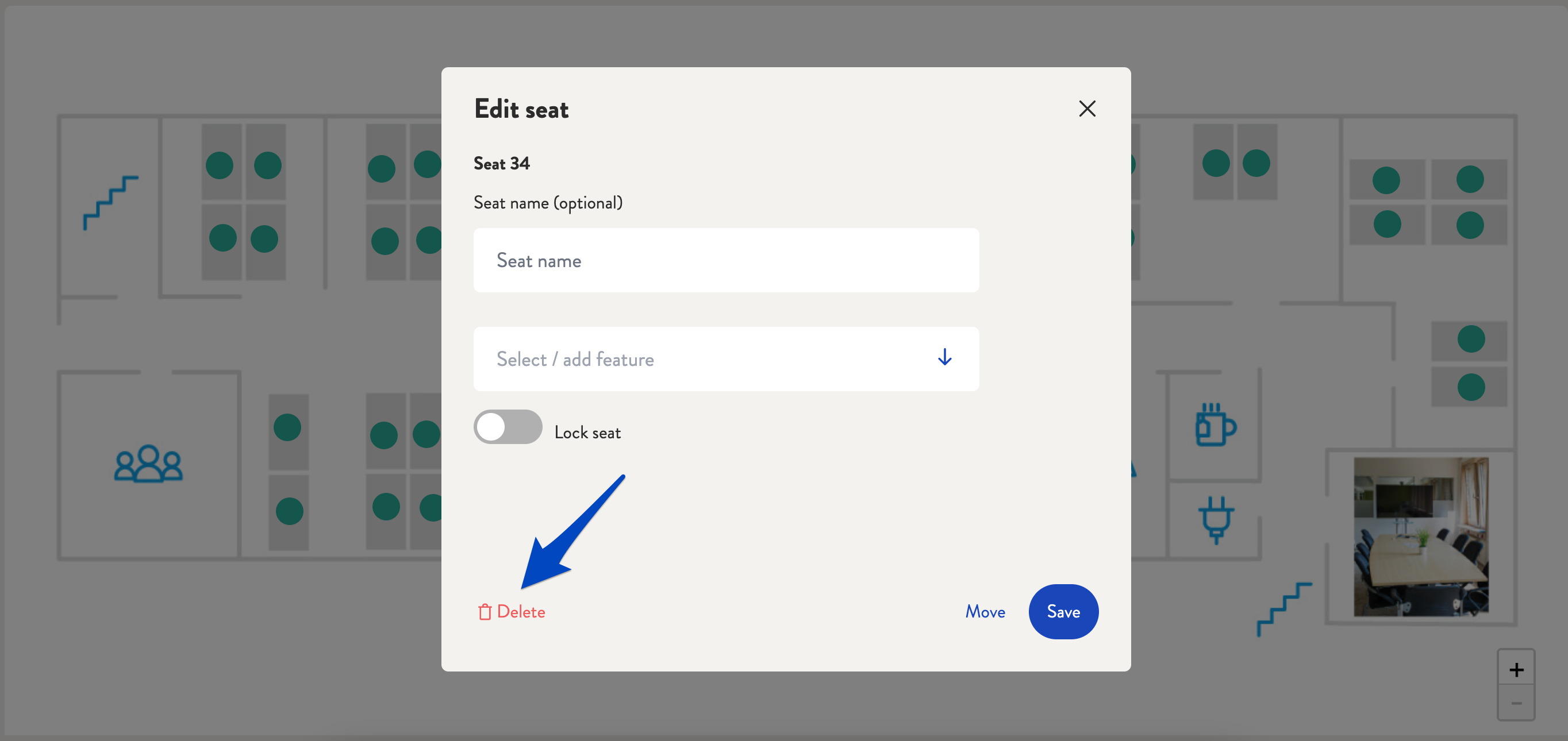How can I delete seats?
If you would like to delete workplaces, you can do this directly in the desk sharing tool desk.ly.
If you would like to delete a seat, first go to the admin area and select "Plans". There you select the seating plan where you would like to delete the seat by clicking on the icon. You will now see all available seats on the map. If you click on the seat you would like to remove, a new window will open. Click on "Delete" and then confirm.
This is how it looks like:
1. Go to "Plans" in the admin area.
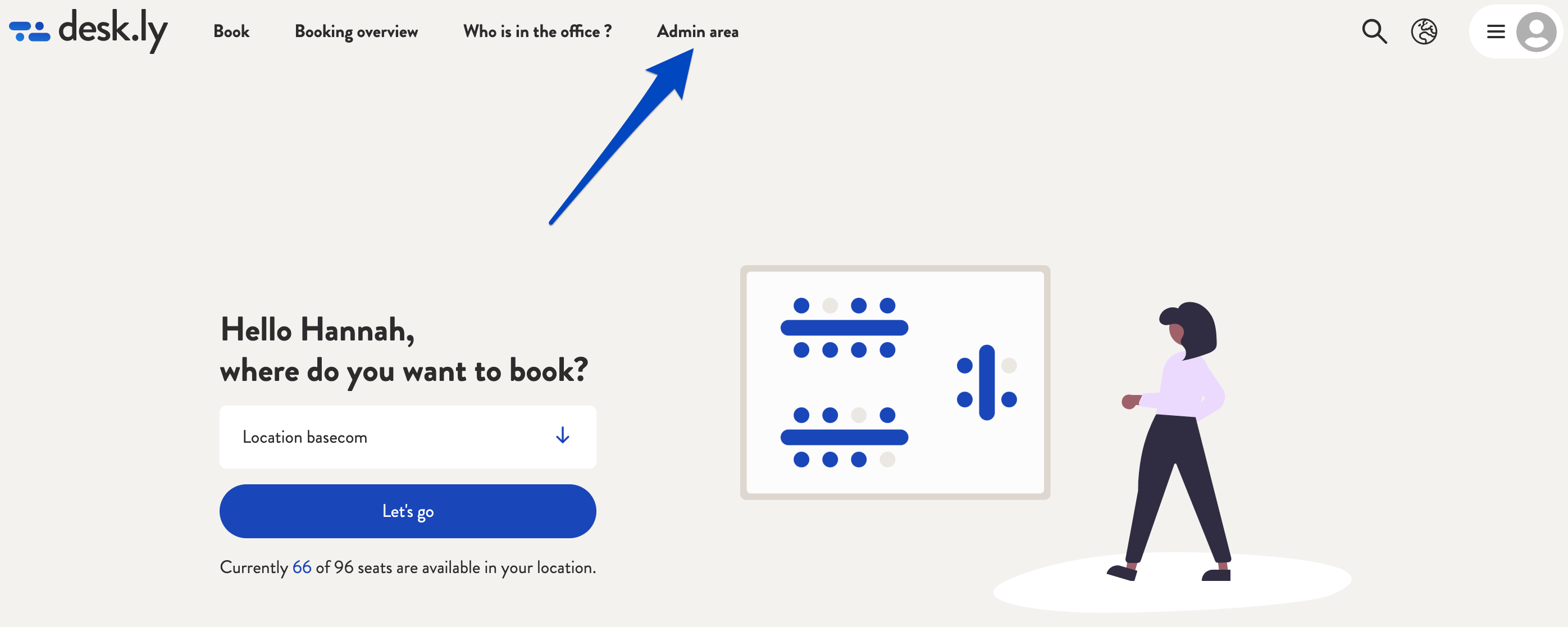
2. Select the seating plan via the icon.
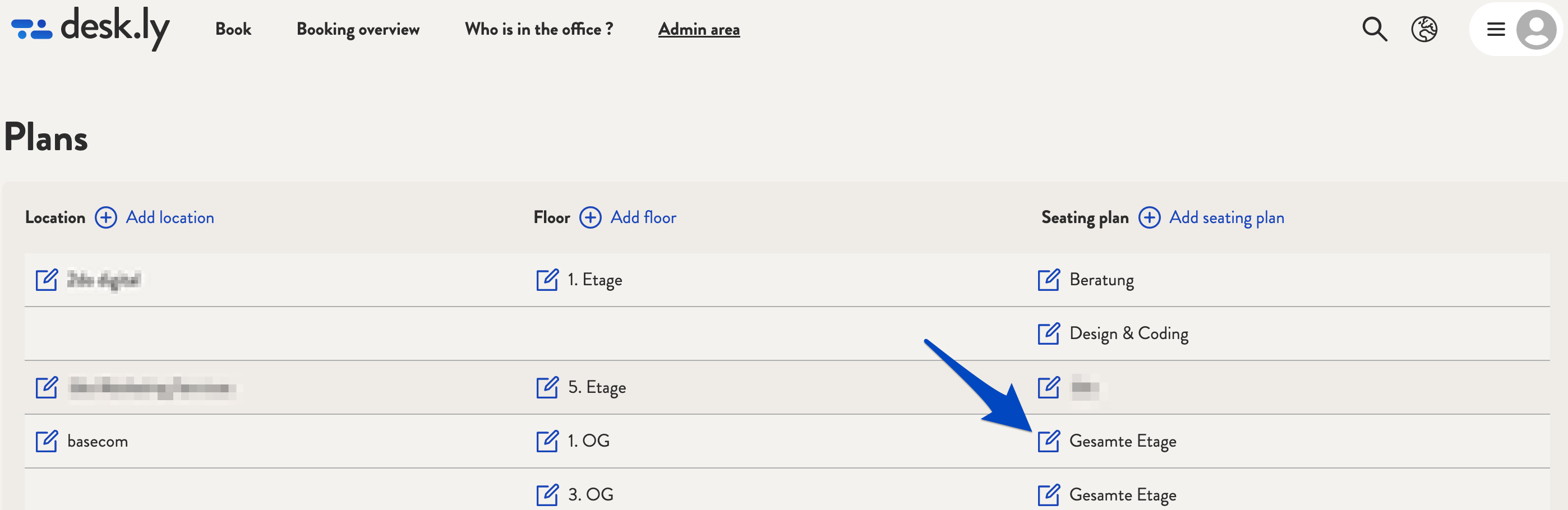
3. Select the seat you would like to delete.
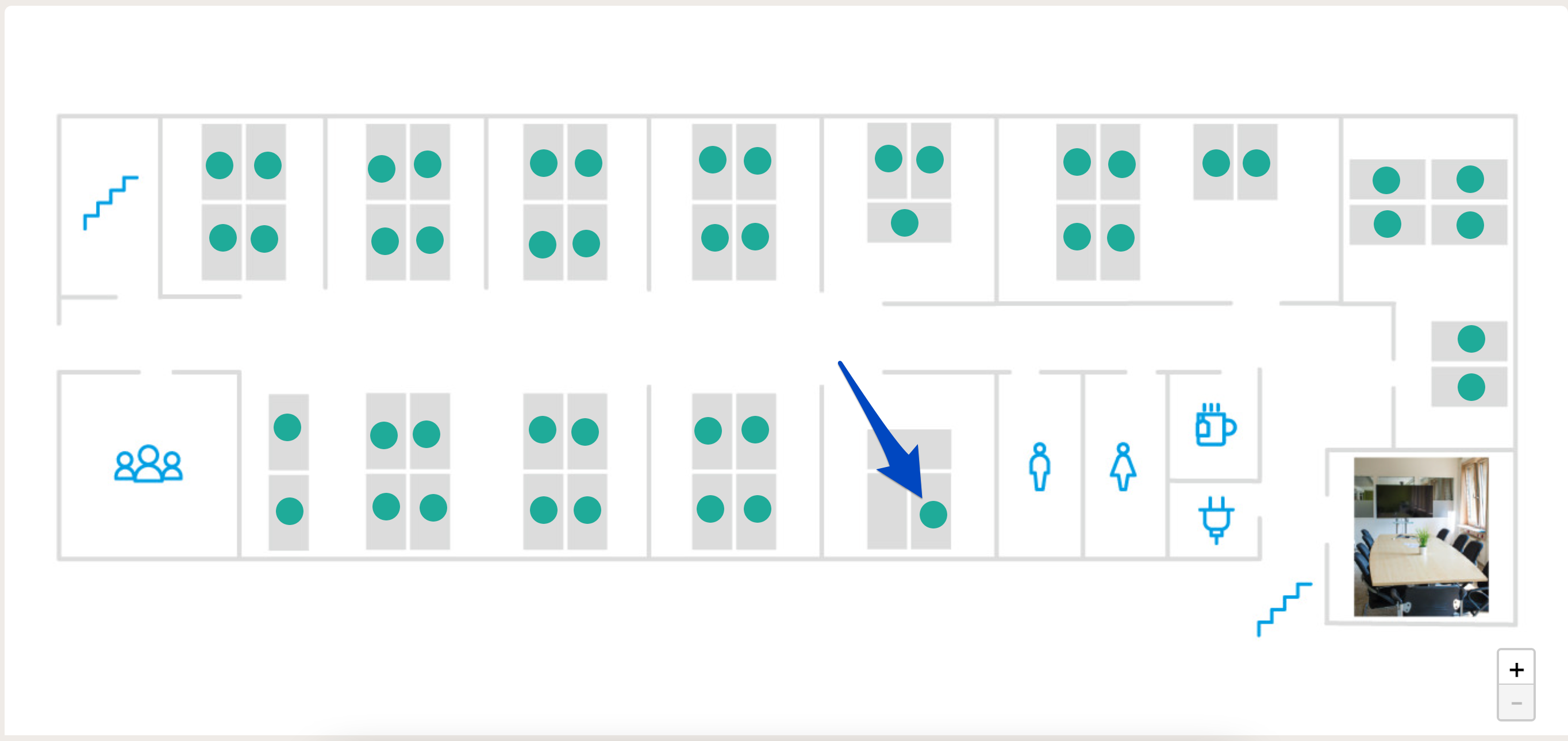
4. Click on "Delete".