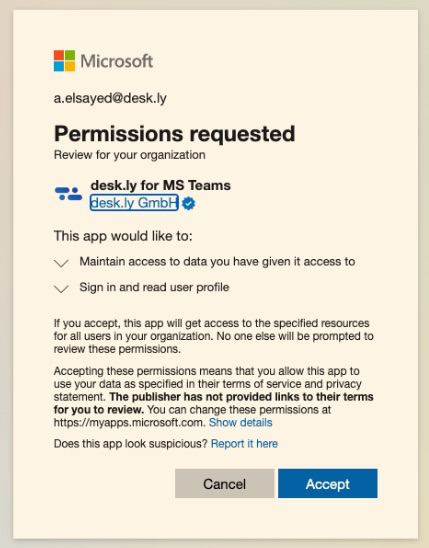How can I assign licences to users?
Assigning licences quite simply
Open the admin area and click on "Users" in the drop-down menu. Here you can see the available licences of your company (Corona Support licences and standard licences). By clicking on "edit", you can assign licences to individual users or take them away by clicking on the "licence activated/deactivated" button.
Attention: If a user does not have a licence, he or she can no longer log in to desk.ly.