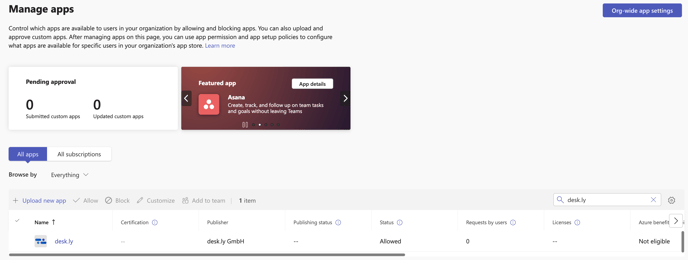How do I install the desk.ly app for Microsoft Teams?
Settings for the usage of desk.ly for MS Teams administrators
Installing the MS Teams App
In your Teams Admin area, you can search for and install the desk.ly App under Dashboard > Teams-Apps -> Manage Apps. Alternatively, you can also add desk.ly "Directly to Teams".
Assign permissions for the MS Teams login
The easiest way to now allow users in your organisation to login to the MS Teams app is to make a global setting in your Teams Admin area. At Dashboard > Teams Apps -> Manage Apps you have the option to assign organisation-wide permissions.
To do this, click on the app you just uploaded or search for "desk.ly for MS Teams".
In the "Permissions" tab, you can now make the corresponding setting in the section Organisation-wide permissions:
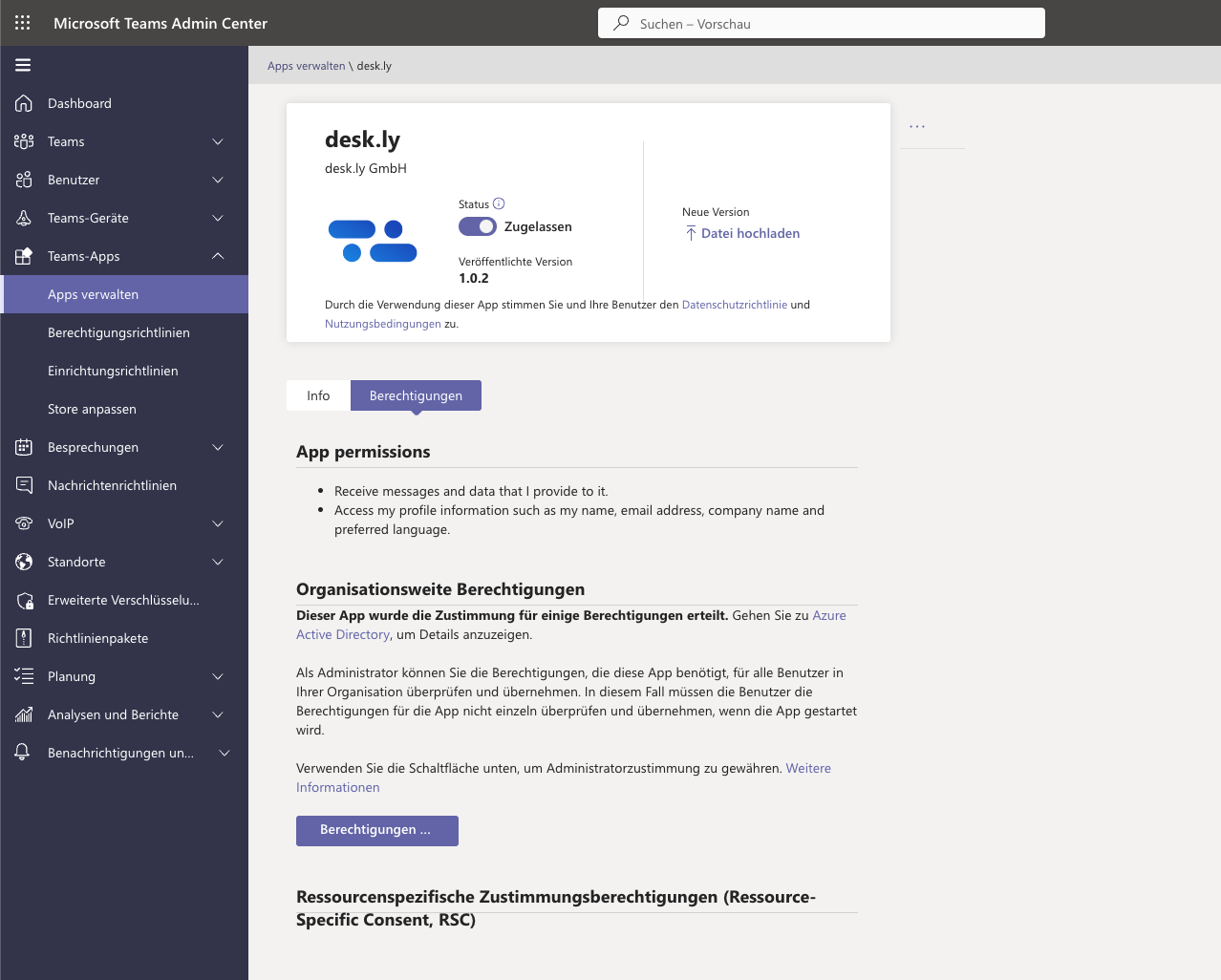
A pop-up should now open in which you can globally set the permissions for the MS Teams app:
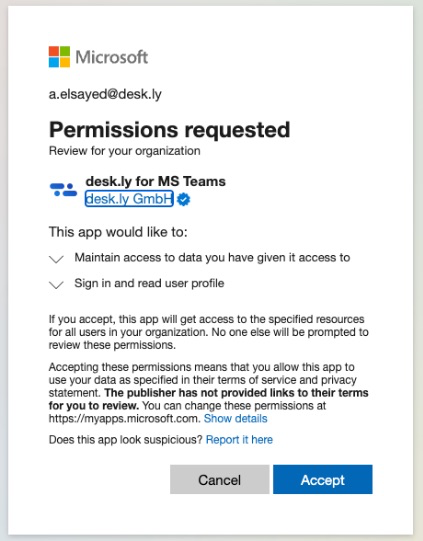
Click "Accept" here and all users should now be able to log in.