Why do domains have to be registered and how can I add or remove them?
Domains must be stored in our desksharing tool for accessibility
Domains allow access to the booking tool. Only users who have an e-mail address with a added domain can access to the booking tool with the company-specific information.
This is how it's done:
1. In the Admin Area hover yourself towards "General Settings" and choose "Domains".
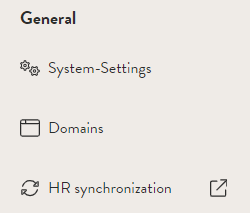
2. Here you have the possibility to add and remove domains for your companies desk.ly account. Users can register themselves if your domain is listed in the companies settings.
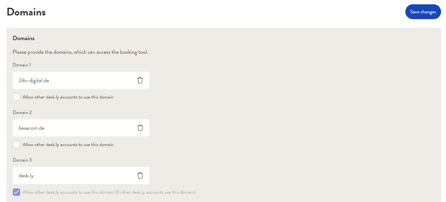
You may tick the box below the domain, if you want other companies to use the same domain. If another company uses the same domain, a user can choose which company he shall be assigned to during the registration proccess.
If you're happy with your settings, click on "Save Changes" and you're done.
Do you have any further questions?
You can contact our support team anytime via email at support@desk.ly. We are available Monday through Friday from 9 AM to 4 PM. Additionally, we are here to assist you through live chat or phone at +49 541 9625 9040.
You also have the option to contact support through the Help Center. Simply click on the "Contact Support" button located at the top right corner.