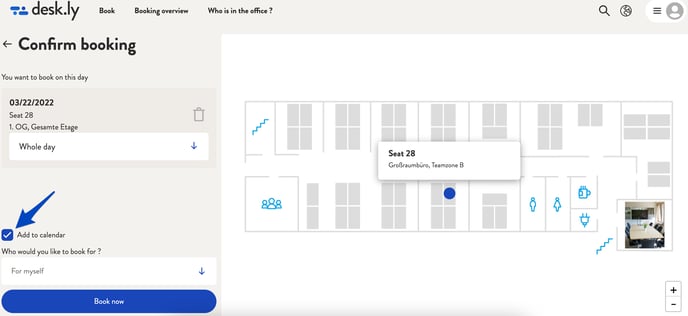How will my booking be transferred to my calendar?
Use our calendar integration so that your seat booking is displayed in Outlook / Google.
We offer a calendar integration with desk.ly. First follow the steps from "How do I book a seat ?" to the point where it says "Confirm booking". On this page, above the "Book now" button, you will find an option to add your booking to your calendar. If you tick the box "Add to calendar", you will receive an email in which you can confirm your booking. As soon as you have done this, your booking will automatically be added to your calendar.
Note: Once you have ticked the box, it remains permanently. If you don’t want to add a booking to your calendar, you must uncheck it.
This is how it looks like:
1. Before you book, tick the box "Add to calendar" and then click on "Book now".