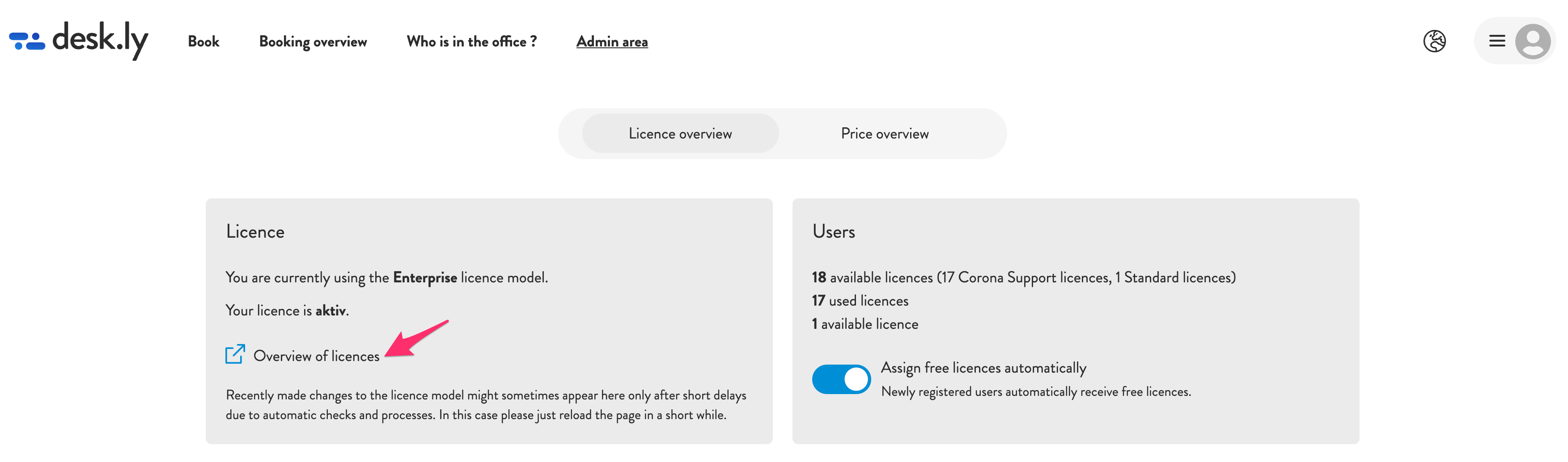- Help Centre
- FAQ for administrators
- Licence management
How do I submit my payment method/payment information with desk.ly?
Add your details to Stripe with just a few clicks
Open the admin area and click in the drop-down menu on the item "Licence management". Now you will see the text "Overview of licences" on the left side. After clicking on the text, you will be redirected to our payment service and can now enter your payment method. If you would like to use a payment method other than credit card or SEPA direct debit, please contact our desk.ly team.