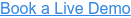You would like to assign certain permissions in our desk sharing tool? This is possible now!
With the authorisation feature, or more precisely the "Advanced User Management", it is now possible to assign desk.ly users to specific authorisation groups. Especially for larger companies that have several subsidiary companies, departments, teams, locations and floors, it can be useful to restrict the users, i.e. colleagues who work at the Hamburg location can only book places there via our desk sharing application and colleagues in another location such as Bremen can also only book in Bremen. These so-called authorisation groups can therefore be added with the users for optimal desk sharing and then defined for the locations, floors, seating plans and individual seats. The feature, like many others, can be activated and deactivated on a higher level.
Further examples: Colleagues from IT are allowed to book seats on a specific floor or in a specific location? In an office with important, confidential documents, for example, only the managing directors or accountants are allowed to book in? With this feature, this is now possible and makes desk sharing with desk.ly even more convenient!
You can find detailed instructions on the authorisation feature here ➜
You have questions and would like to learn more ?
Feel free to make an appointment for a free demo. Our colleagues will introduce you to our desk sharing tool and answer all your questions. Find out whether Flex Office with desk sharing is the right hybrid workplace concept for your company and really offers the possibilities to optimise the working environment and increase employee satisfaction.